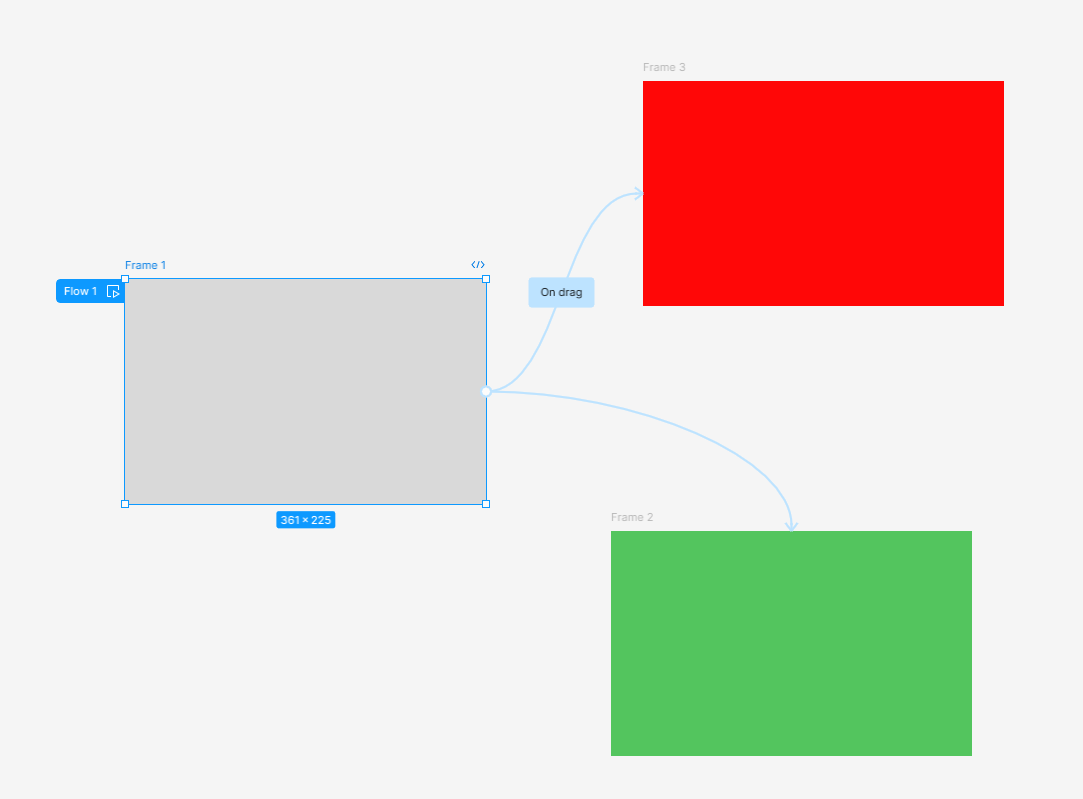我想把做好的原型效果图分享给开发者,我不想给他编辑权限,只允许他浏览,并且希望开发者能看到不同版块之间的连线状态,而现实是,分享给开发者的原型,是一个预览状态,看不见连线结构,只能通过点击去跳转,对于全局的结构展示很不直观,
I want to share the finished prototype renderings with developers. I don’t want to give them editing permissions, but only allow them to browse. I also want them to be able to see the connection status between different sections. However, the reality is that the prototype shared with developers is a preview state, and the connection structure cannot be seen. You can only jump by clicking, which is not intuitive for the global structure display.