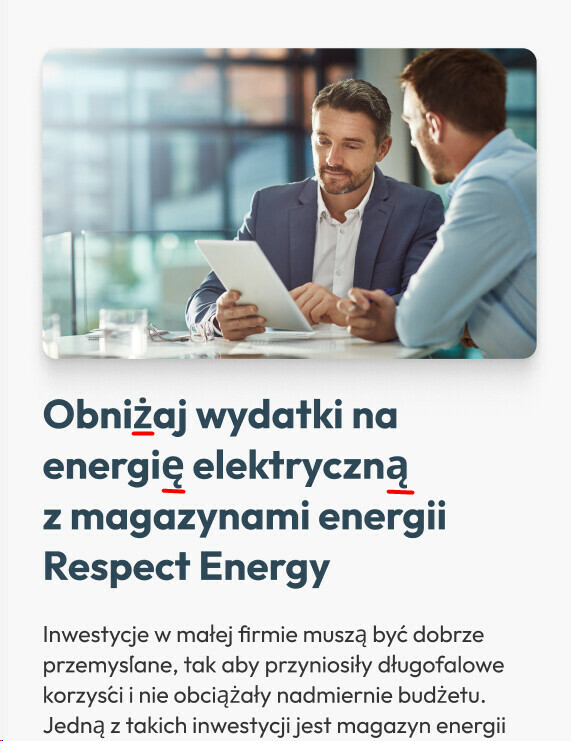Hi guys,
I’m working on a file that I created months ago and suddenly today it stopped working properly. I work in polish and all the diactrical marks (ą, ę, ć etc.) in every place suddenly stopped rendering properly and are replaced by default font.
I tried restarting both Figma and my PC (Win 11), reinstalling fonts and Figma but nothing helps for now.
Any idea what’s going on and how to fix it? It’s quite an issue for me as I can’t generate proper graphics and suddenly I need to move back to Illustrator to get my work done…
Question
Diactrical marks suddenly stopped rendering properly
This topic has been closed for replies.
Enter your E-mail address. We'll send you an e-mail with instructions to reset your password.