as title, I’m trying to use my published library in a Figma Make project, but the export for Figma Make dialog does not pop up. Also when I click Import From Figma in Make, it does nothing. Tried closing the app and reopen but still the same. I’m on a pro education plan. Is this feature available for me? thank you
Same
Hi
To make sure we’re on the same page and narrow things down a bit further, could you share a few more details?
- Have you had a chance to review the steps in this resource: Bring style context from a Figma Design library into Figma Make. If so, at what point in the process do things stop moving forward?
- Are you running the latest version of the Figma Desktop App (build 125.8.9 or later)?
- If this happens in the browser version, which browser and version are you using? You can double-check system requirements here.
If you’re still running into trouble importing or exporting after that, our Technical Quality team can take a closer look at the specific file. You can start that process by submitting this secure form and including:
- the link to this Forum post for context
- a link to the file where this is happening
- Can edit access granted to support-share@figma.com
- a short screen recording showing the issue in action.
Appreciate you taking the time to help us get more context on this.
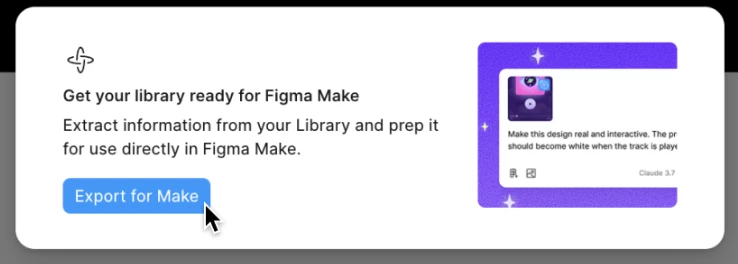
Thank you for confirming,
💡 In the meantime, there’s a temporary solution that may help you keep going: Try copying a frame from Figma Design and pasting it directly into the prompt box in Figma Make.
Just a quick heads-up: Importing assets through the Import from Figma modal won’t work until the issue is fully resolved.
We know this impacts your workflow, and we truly appreciate your patience while the team works on a fix. We’ll keep watch and share any new updates here as soon as they’re available.
got the same issue..
Thanks for letting us know,
1) Import from Make button and workflow
Good news here: Our Engineering team has identified the root cause and deployed a fix. Please reload your tab and try again — the Import from Figma option should now work as expected. ✅
2) Export for Make button and workflow
This appears to be a separate issue from the one above. To help our Technical Quality team dig in further, it’d be great if you could share access to the file where this is happening by filling out this secure form.
When you do, please include:
- a link to the file where you’re seeing the issue
- Can edit access for support-share@figma.com
- a short screen recording showing the issue in action.
Thanks so much for your help — it really makes a difference in helping us get to the bottom of things! Please let us know if you notice anything else.
Checking in here
Enter your E-mail address. We'll send you an e-mail with instructions to reset your password.
