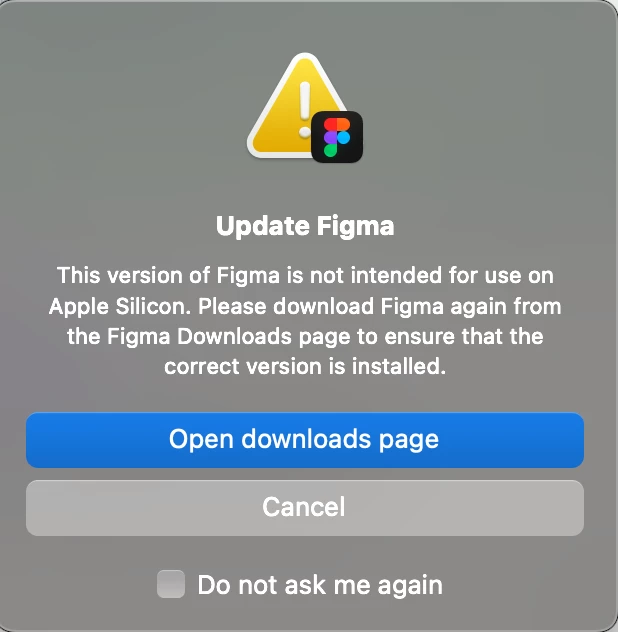I need to manually download version 125.4.6. Can you drop a dmg or zip file?
Solved
Manually install Figma desktop app version 125.4.6?
Best answer by tank666
This version of Figma is not intended for use on Apple Silicon.
https://desktop.figma.com/mac-universal/build/Figma-125.4.6.dmg
Please tell me, do you have a link so that I can always download the latest version?
Or will I have to request it every time?
You can get the latest version of the app using the installer available at the following link: https://desktop.figma.com/mac-installer/Figma.dmg
Or direct links to archives:
https://desktop.figma.com/mac/Figma.zip
https://desktop.figma.com/mac-arm/Figma.zip
As for the specific version, just change the build number in the links mentioned above.
This topic has been closed for replies.
Enter your E-mail address. We'll send you an e-mail with instructions to reset your password.