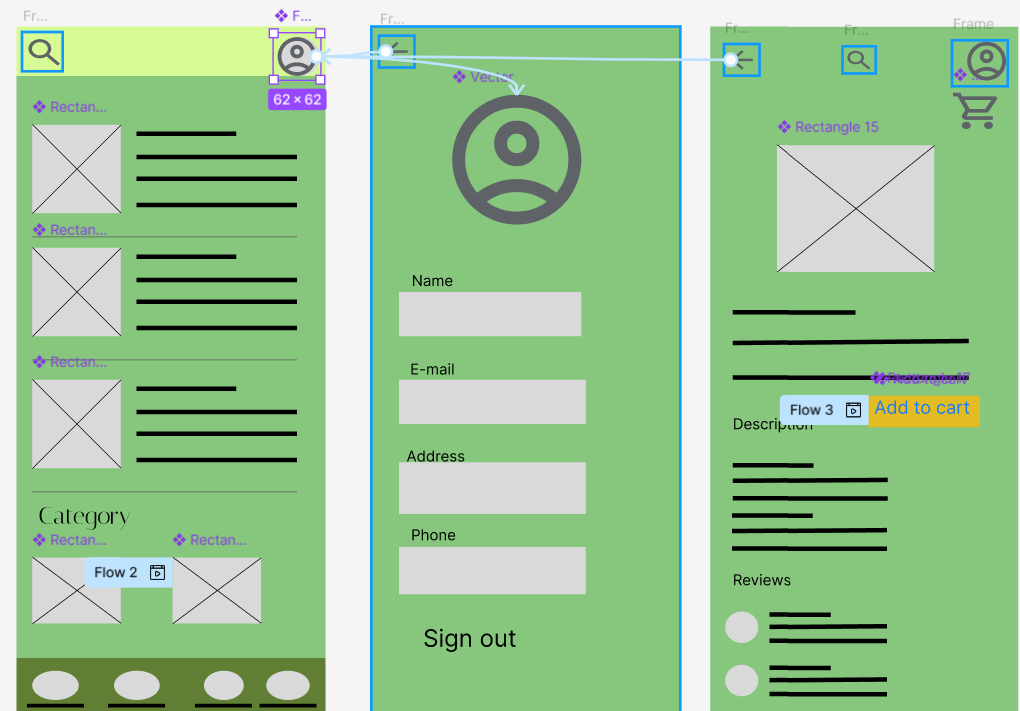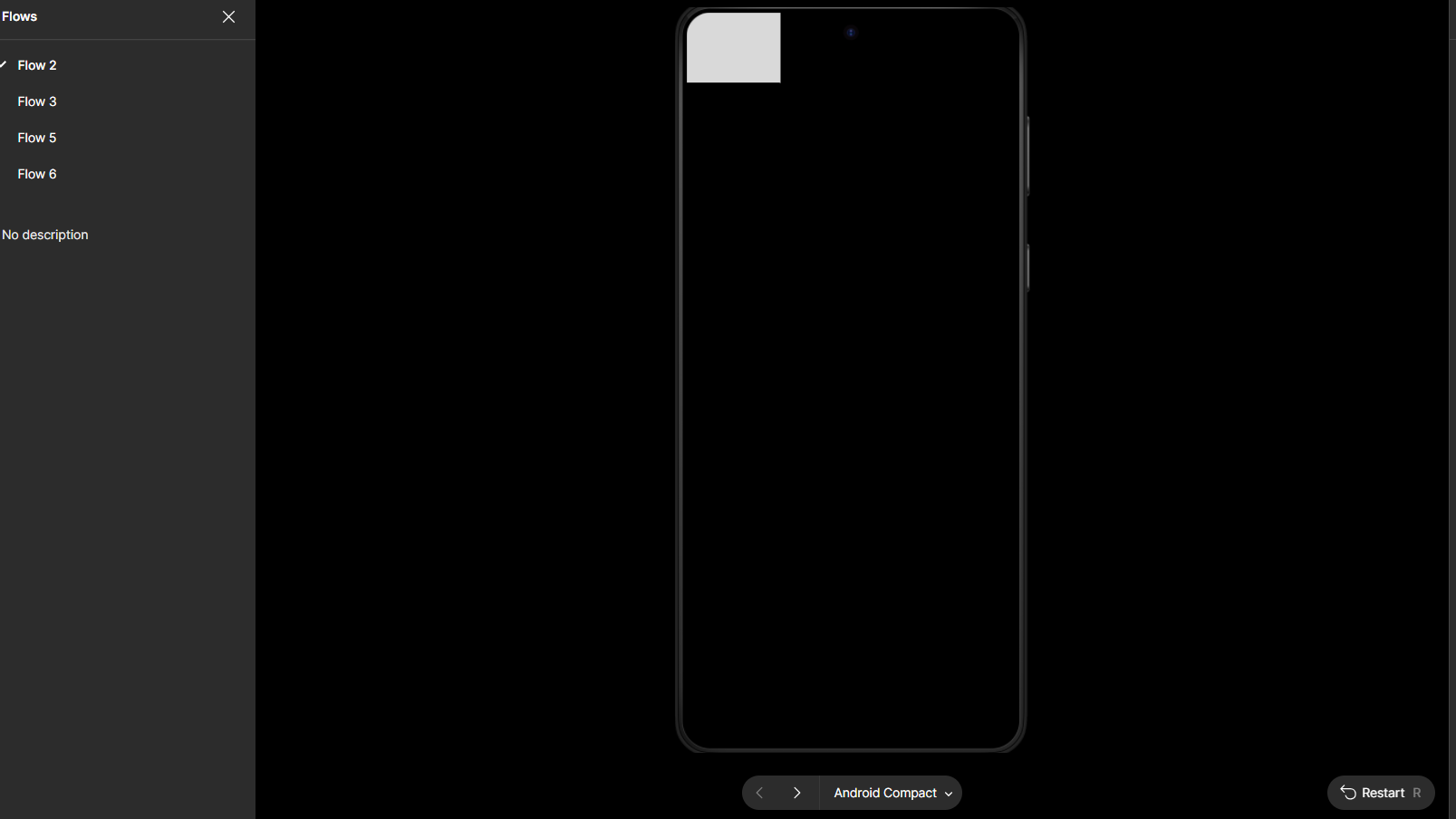Hello, I have 2 questions:
first, if I need to create an interaction to a particular destination page, it won’t let me until I do create ‘create component’ for an object and choose it. Is there a way that I can make the destination is the whole page?
second, the prototype doesn’t show the whole screen for my design and doesn’t allow roaming between the interactions I created freely . Am I doing something wrong?
I included what I mean in the 2 screenshots below. Thank you in advance.