How can I set the prototype to display to anyone (without login) and display the file only to emails I invite?
Is it possible?
Thanks
How can I set the prototype to display to anyone (without login) and display the file only to emails I invite?
Is it possible?
Thanks
Best answer by Gayani_S
Hey
If you want to anyone to view your prototype with a link but only invited users be able to access your file, you need to adjust the share setting in your file separately. See screenshot:
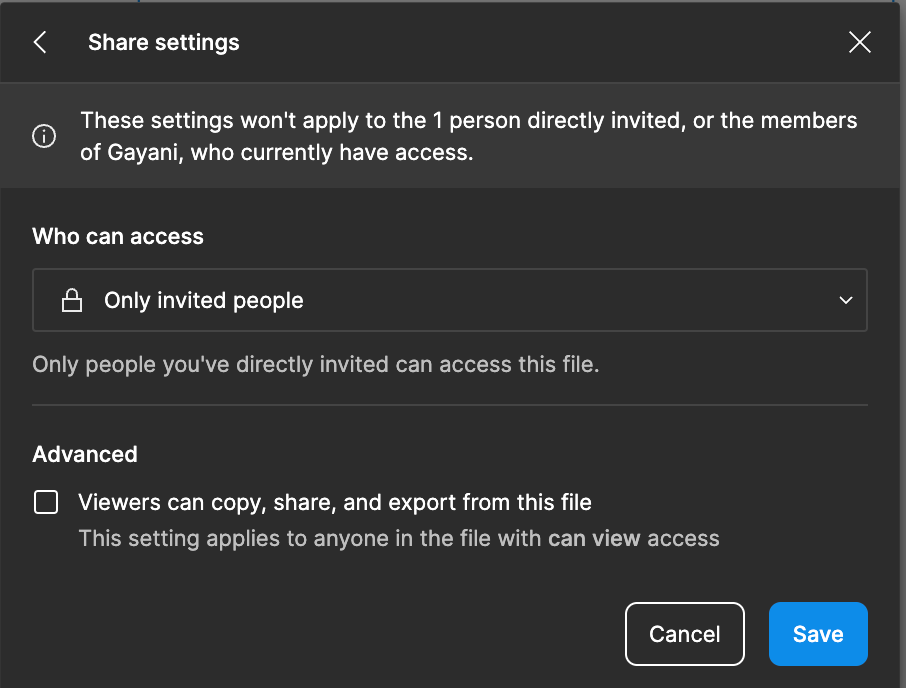
And also as mentioned before, Share Prototype > Anyone with the link > Can view, which allows access without requiring a login.
Please let me know if this is clear, happy to help out further!
Enter your E-mail address. We'll send you an e-mail with instructions to reset your password.