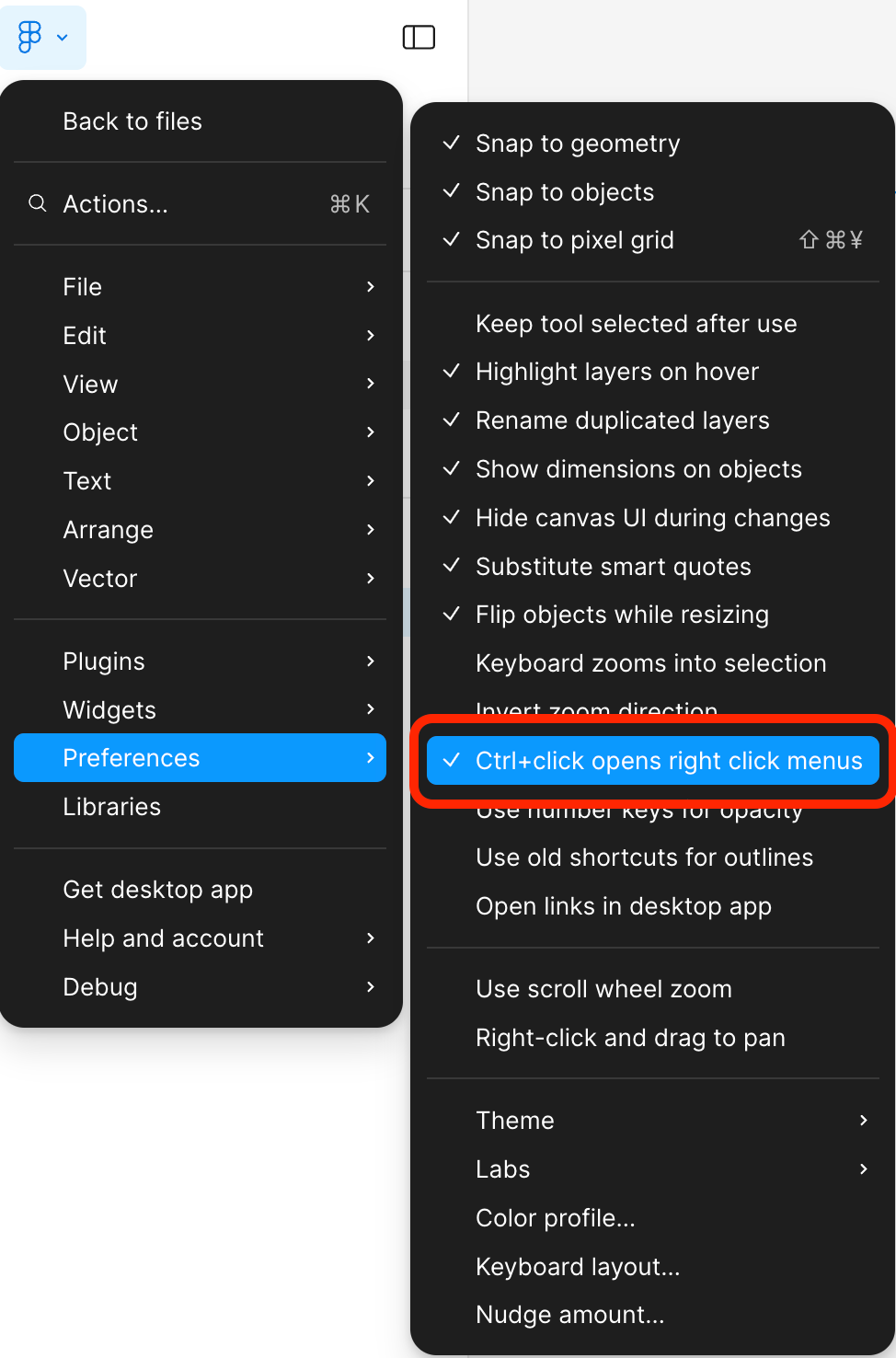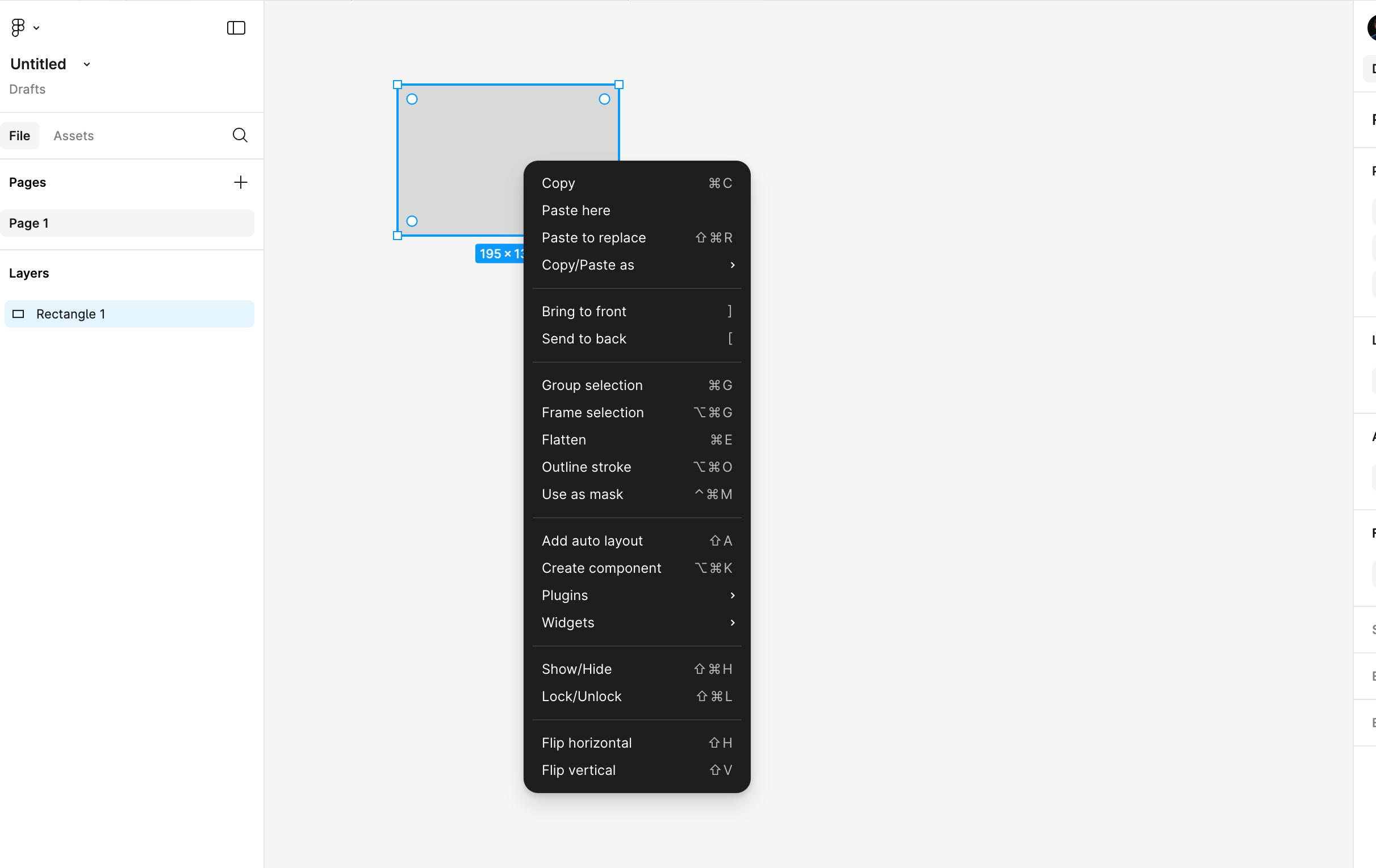We're encountering a challenge with accessing the context menu (right-click or control-click options) in the browser version of Figma on a Mac.
Specifics:
- The context menu appears correctly in the Figma desktop app.
- It also functions as expected in other web browsing scenarios.
- However, when using Figma in a browser (e.g., Chrome, Safari), the context menu fails to appear.
Question:
Is this the intended behavior for the Figma browser version?
If not, are there any settings or adjustments we can make to enable the context menu in the browser?