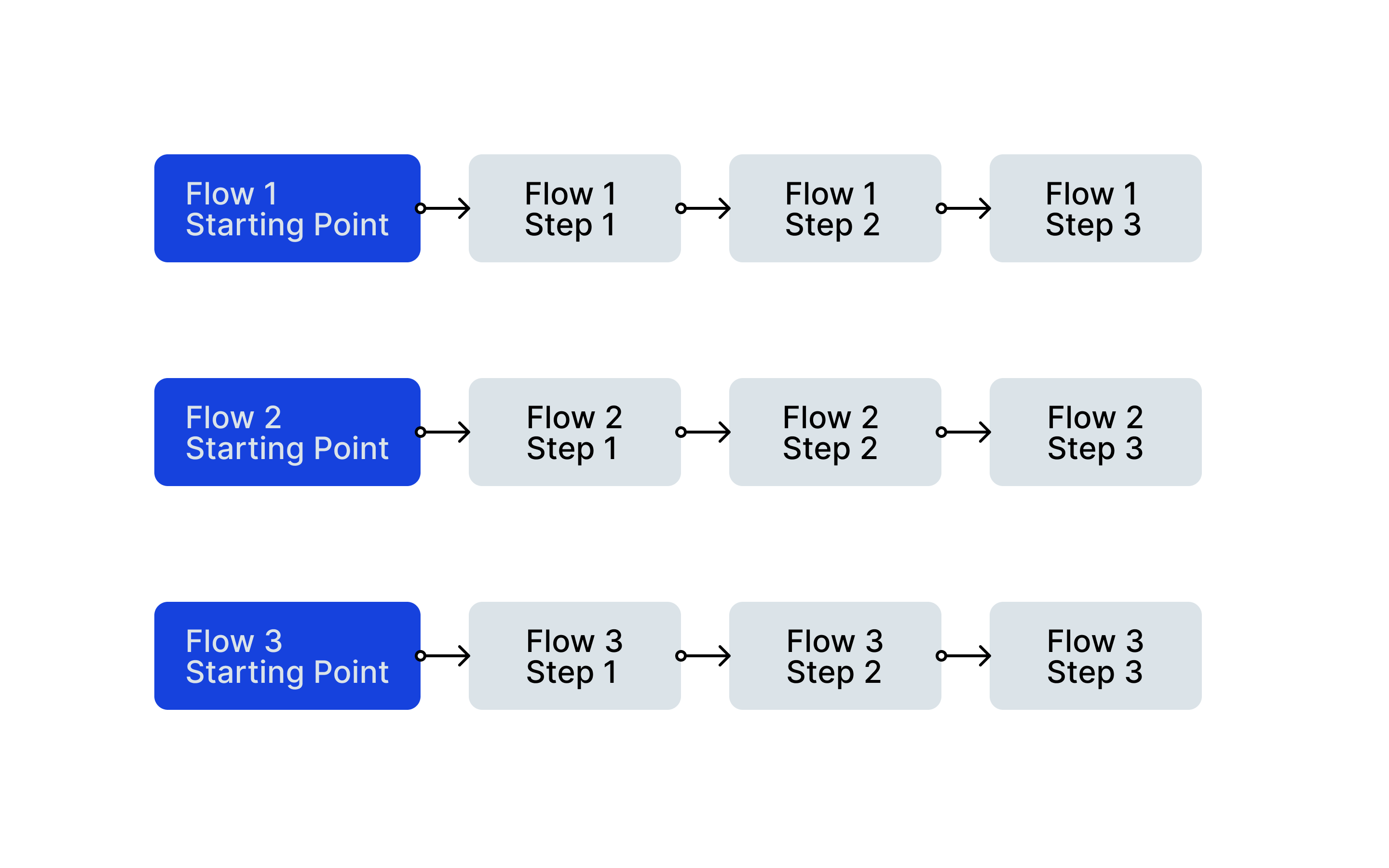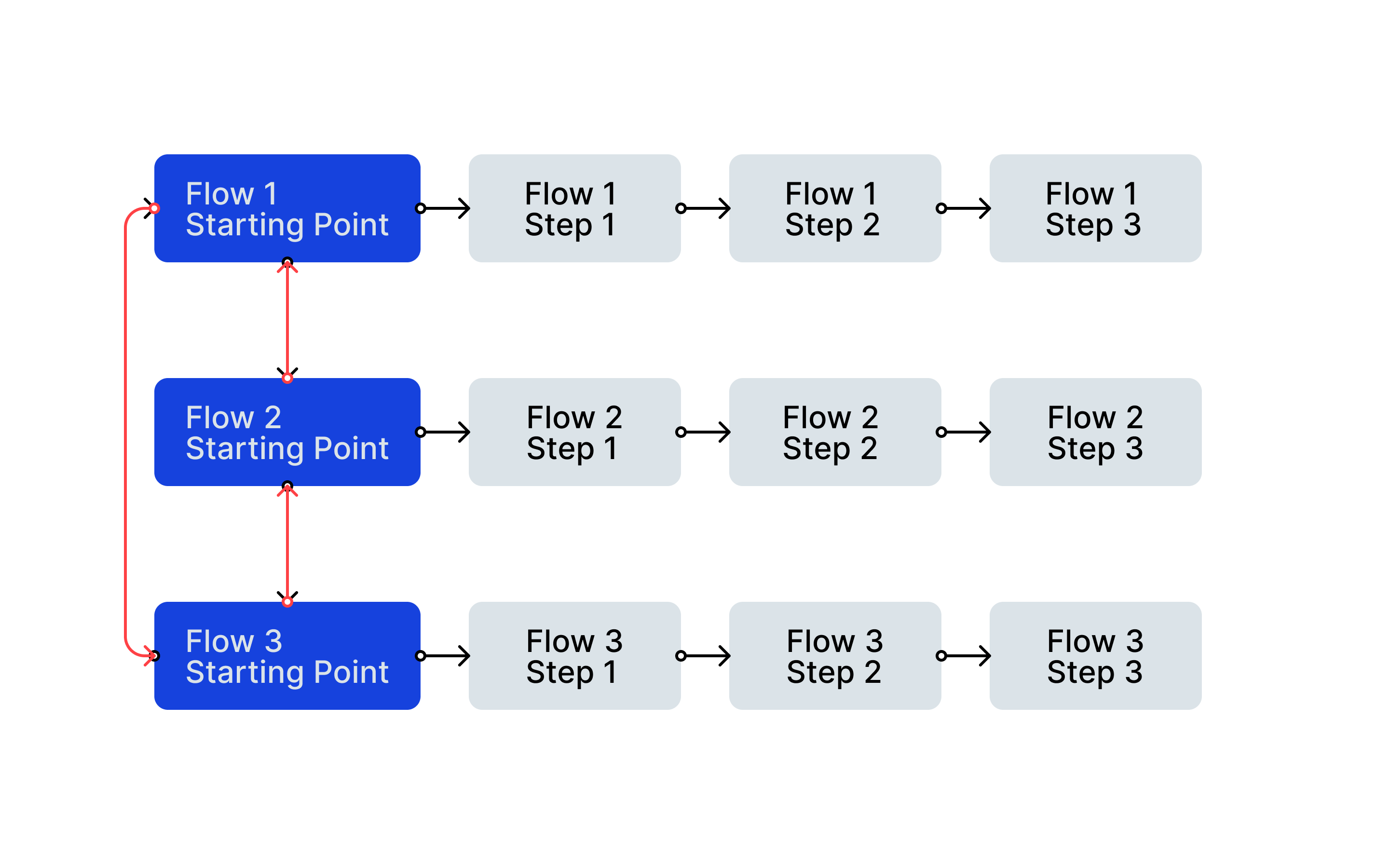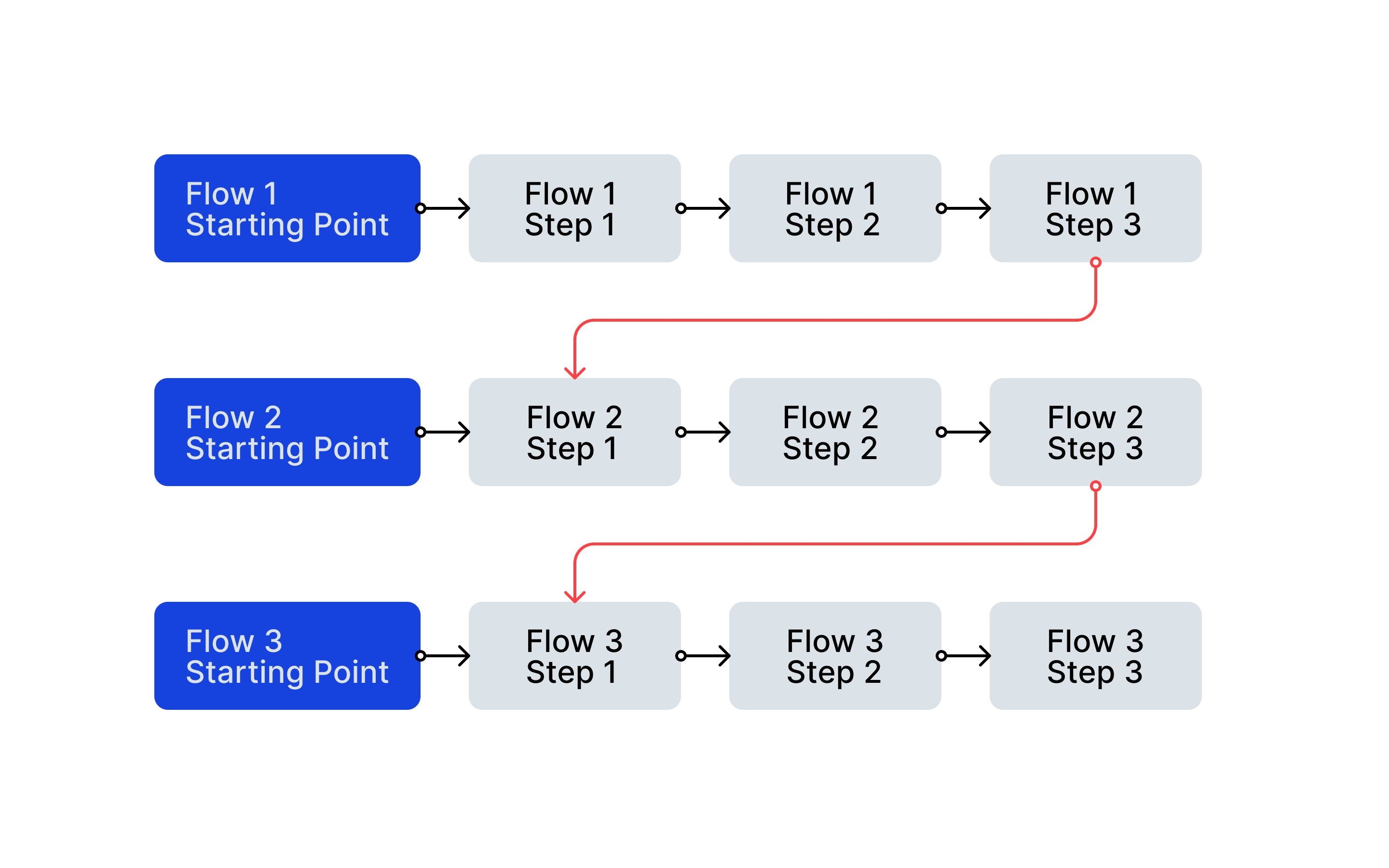Figma Prototype Issue: When navigating from Flow #1 to Flow #2 by clicking on the respective links on a frame of Flow #1, the left navigation menu does not update to reflect the change in flow (should go from #1 to #2 but still stay on #1 currently).
This could potentially cause confusion for users, as the navigation menu no longer accurately represents the current flow being viewed.
Already searched existing topics, didn’t find similar issue, please let me know if there are existing answers, thank you!
Solved
Figma Prototype Issue: Left nav doesn't update when switching between flows, causing confusion
Best answer by Raphael_M
Hi, Yi_Li.
That’s not a side-nav of your prototype, but a side-nav of Figma on their prototype-view page. If you close that, it will just have your prototype in full-page.
Flows are the starting part for each prototype, so you won’t have to locate each frame of all the prototypes you have per page. It’s a helpful feature if you have multiple presentations in 1 page. So, if you want to have a side-nav on your prototype, you will have to create a side-nav inside the frame.
For more info: https://help.figma.com/hc/en-us/articles/360039823894-Create-and-manage-prototype-flows
This topic has been closed for replies.
Enter your E-mail address. We'll send you an e-mail with instructions to reset your password.