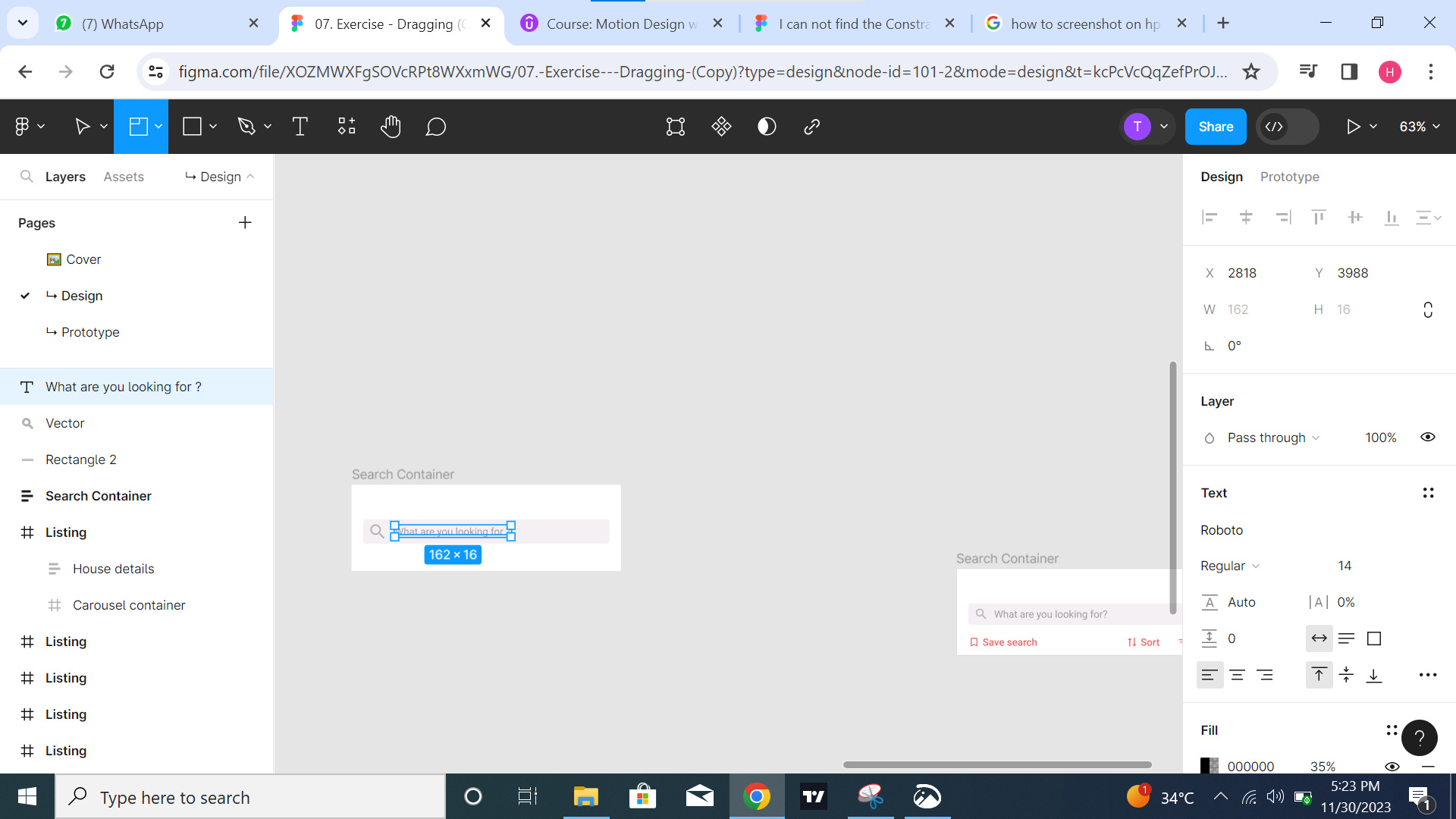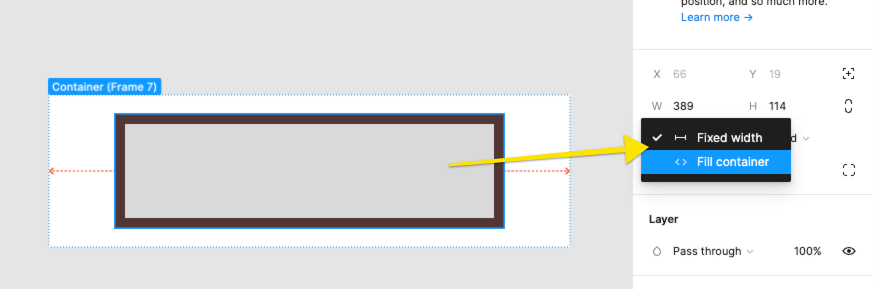i can’t find the constraints on the right hand of side of Figma and also where i can choose the fill container option.
Question
I can't find the constraints on the right hand of side of figma and also where i can choose the fill container option
This topic has been closed for replies.
Enter your E-mail address. We'll send you an e-mail with instructions to reset your password.