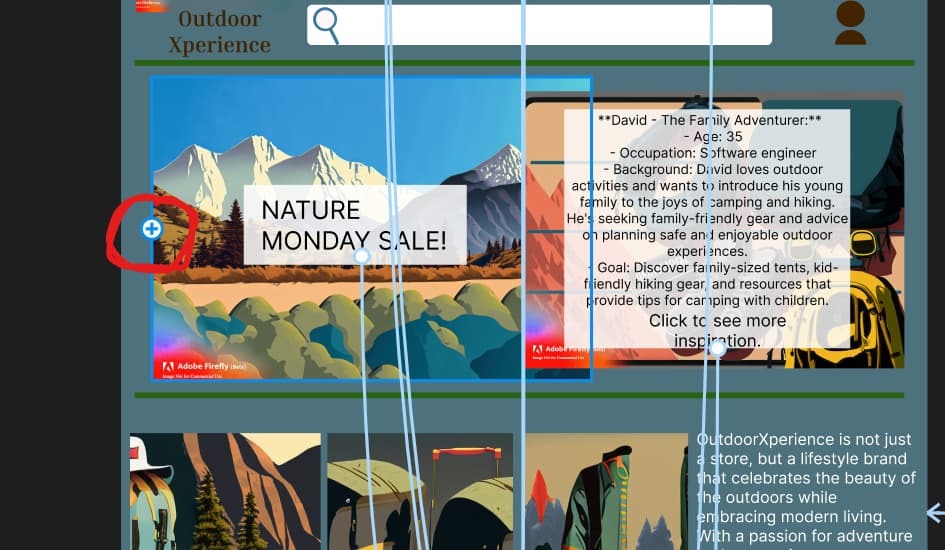I am a student in a web design class. I would like some help, please.
Why are some of my connector nodes in prototype mode not appearing? Please see my screenshot’s red circle what I mean. As I hover over some of my graphics in prototype mode, the nodes do not appear. How do I make them appear on the graphics/text elements?
Also, I am trying to make 3 prototype flows, how do I create separate flows for each flow?
Thank you for any help. Much appreciated!