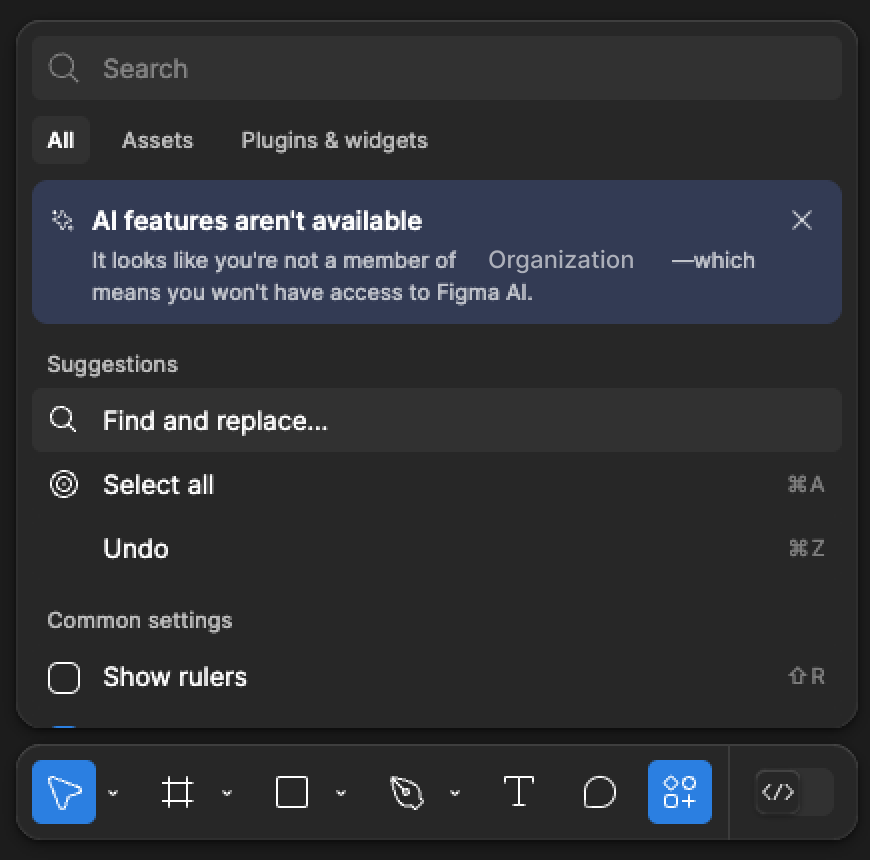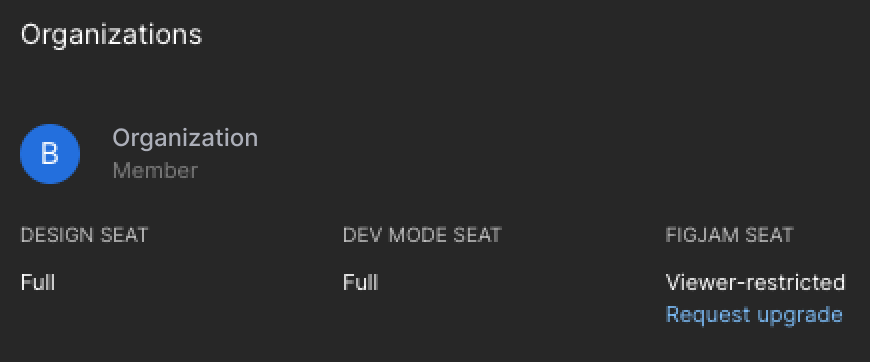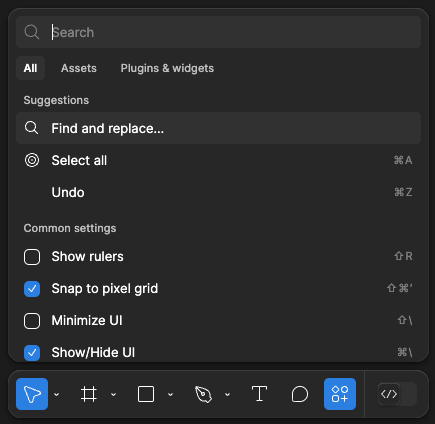I’m a part of a large (~2,000-member) enterprise license in Figma. I was just added to Figma’s UI3 and AI beta, and I’m receiving this message when I open the Actions panel saying I’m “not a member” of my organization and therefore cannot access AI features. It isn’t saying the organization has disabled AI features, but that I’m not a part of the organization at all (which I definitely am).
I double-checked my account info, and I’m 100% a part of the organization with full design seat access.
Oddly enough, Figma Slides’ “Adjust tone” AI feature is accessible to me, but no AI features are available in my design files.