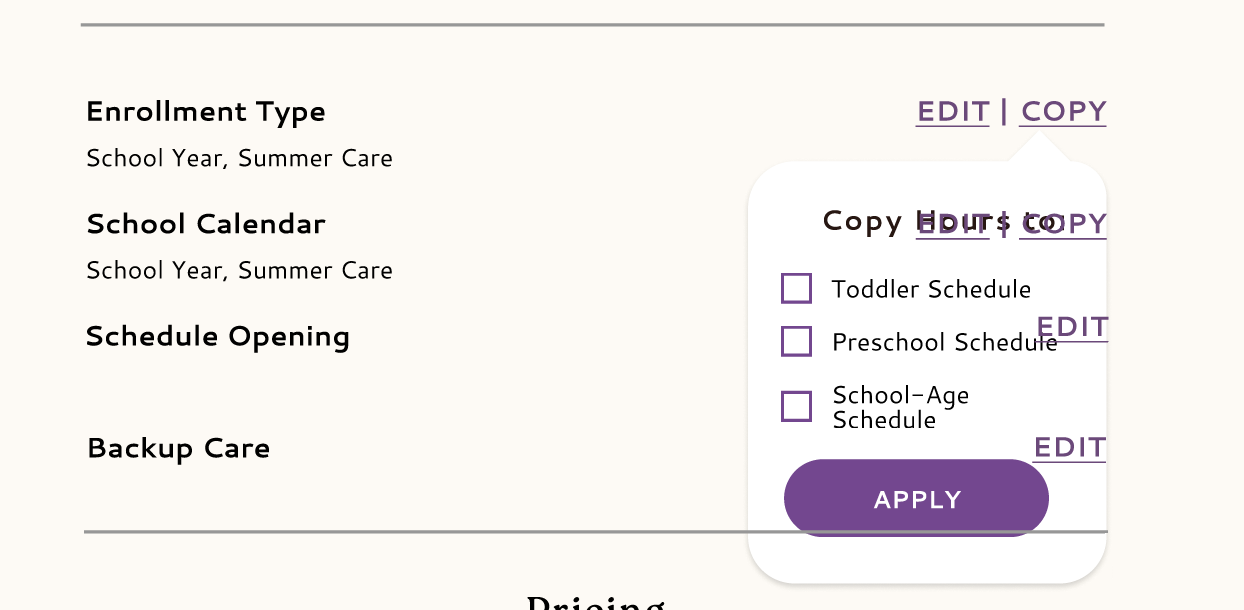I have a trigger element ( a text link) that opens a small window when the user clicks on it, that window is showing behind everything else when open.
- I checked the layers and they are in the right order
- I am using auto layout and I changed the “Canva Stacking” option
- changed the constrain to be on top
I am new using Figma so I am lost on what to do now, I tried rebuilding this by groupings instead of auto layout to see if that was the problem and it not working.
The following is the picture of the problem
How do I keep this elements to the front when that layer is already at the top and brought to front.
Thank you in advance for your help