Hello!
Currently I’m using 4K monitor (high DPI), and every time I need to adjust size of some elements in Figma - I facing with struggling to point with my mouse cursor on the exactly 1 pixel width line for trying to “fast swipe” its sizes.
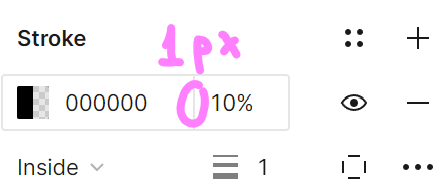
Hello!
Currently I’m using 4K monitor (high DPI), and every time I need to adjust size of some elements in Figma - I facing with struggling to point with my mouse cursor on the exactly 1 pixel width line for trying to “fast swipe” its sizes.
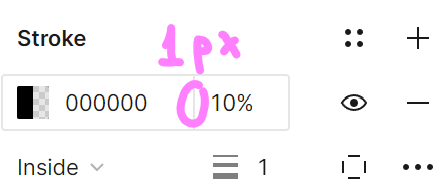
Enter your E-mail address. We'll send you an e-mail with instructions to reset your password.