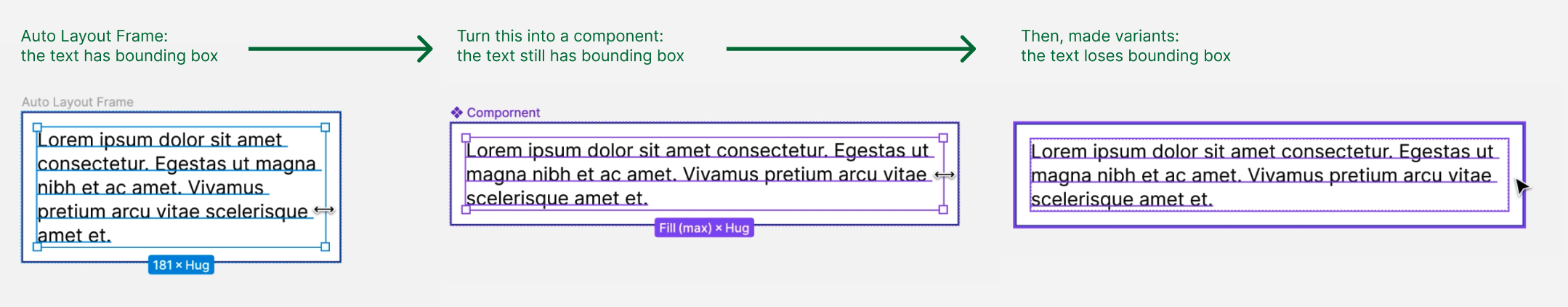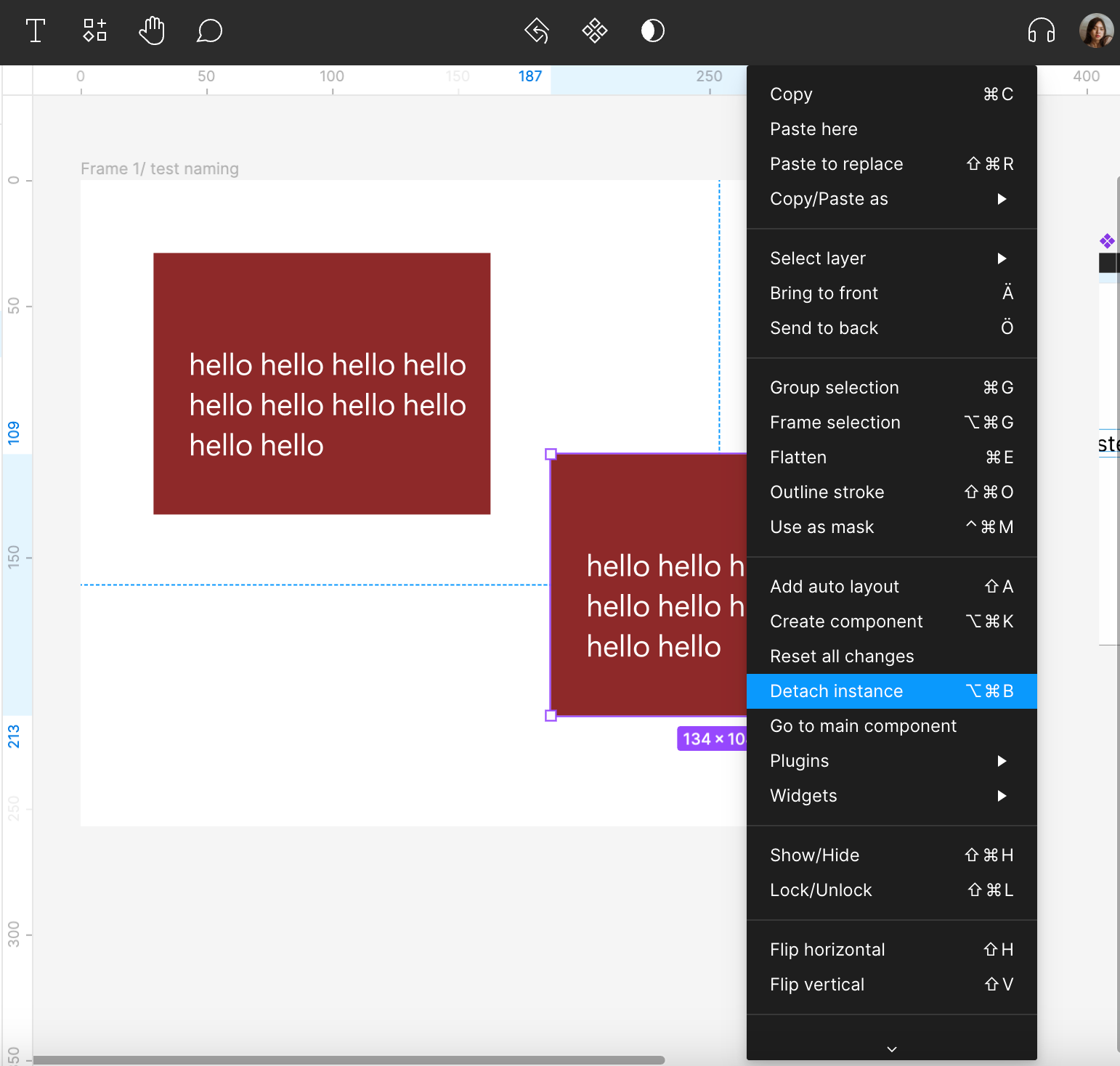Hi! I’m very new to Figma and need your help!
I would like to resize the width of the frame around the text. I made the auto layout frame with “Hug” for width and height. I can drag the bounding box on text from left to right and the frame will change the width and height accordingly. This is what I want.
I made it into a component and it still keeps the same behavior. Great!
I then create a variant with it. Now it has lost the bounding box on the text layer and I can’t change the width at all. Does anyone know the work around or plug in to keep the resizing ability?