Hello Everyone, I’m an amateur because I’ve just started Figma. I want to ‘export’ certain parts of a Header file but there is no hiding as seen in the photo. Hotkey ctrl+shift+H also doesn’t work.
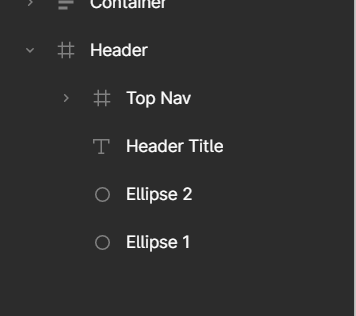
Hello Everyone, I’m an amateur because I’ve just started Figma. I want to ‘export’ certain parts of a Header file but there is no hiding as seen in the photo. Hotkey ctrl+shift+H also doesn’t work.
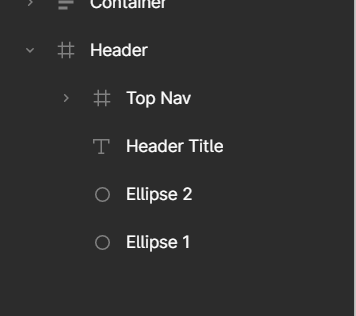
Best answer by Junko3
Hey @Sedat2, Thanks for getting in touch about this!
Just to clarify, do you have editing access to that file? Anyone with editing access can toggle the visibility of layers on and off.
I tried using Command+Shift+H after selecting a layer on a file with edit access, and it seems to work as expected.
If you have editing access on that file, could you also please try the following steps to see if it works for you?:
You can find more details here: Toggle visibility to hide layers
For exporting, you can refer to: Export from Figma
I hope this information helps! If I missed anything or if you have any more questions, please feel free to let us know.
Additionally, we value any additional insights or suggestions from our community.
Thanks again!
Enter your E-mail address. We'll send you an e-mail with instructions to reset your password.