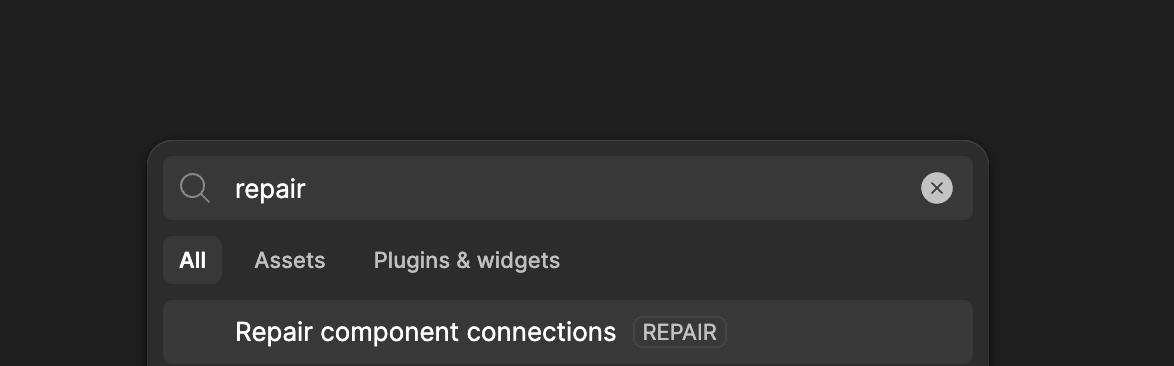Is it possible to fix this library updating bug? I will make new components, extreme changes etc, and the file won’t detect any changes. It does indicate it knows there is a change though when clicked deeper.
Library updating bug
Best answer by Ryan_52
The most common reason we see changes to a component don’t trigger an update is because there’s a conflict somewhere with a component you’re changing. You should see this conflict highlighted in the properties panel if you select the component as indicated by the (!) icon.
If you dont see a warning and you’ve checked your components for errors please reach out to the support team directly via this form for help: https://help.figma.com/hc/en-us/requests/new
Be sure to use your Figma account email, share a short video showing the problem with the full window in view, include the links to the library file, and share it with support-share@figma.com so they can take a closer look.
Enter your E-mail address. We'll send you an e-mail with instructions to reset your password.