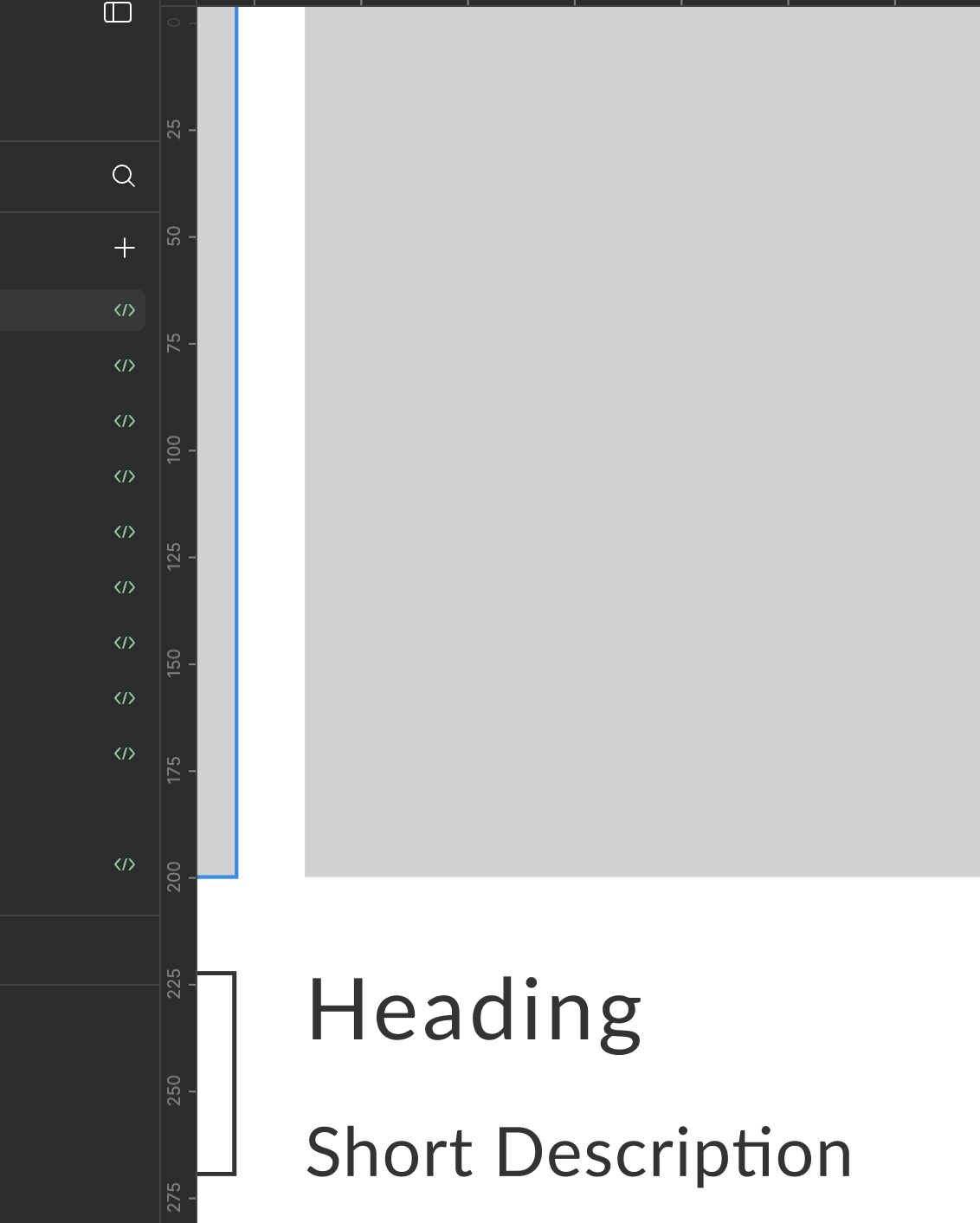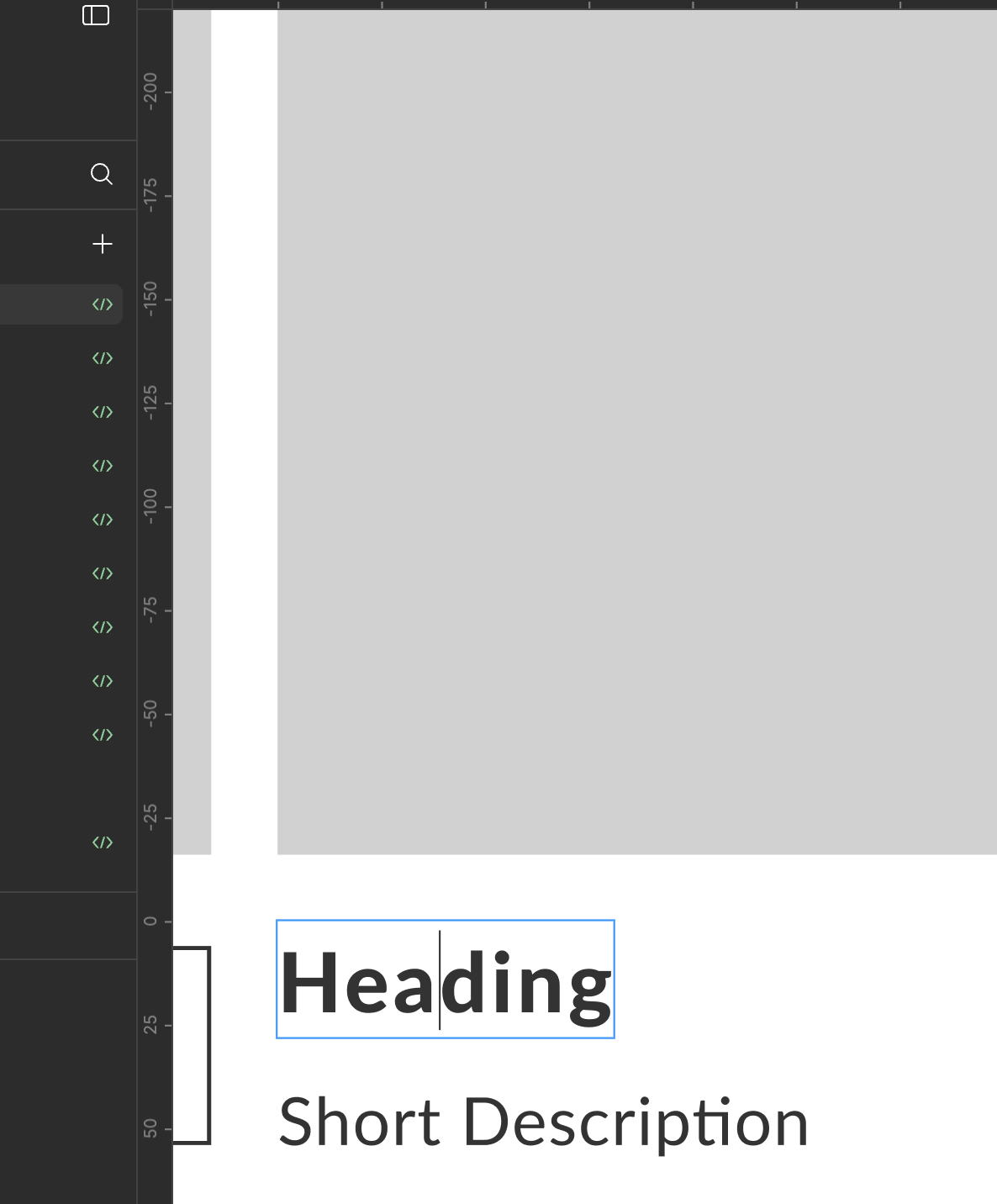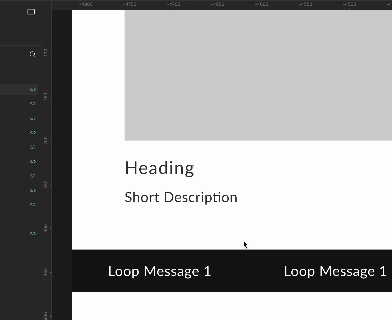This is a recent issue with my design system, the font weight changing back to regular when the variables were set to Heavy, but when I try to edit the text, it jump back to Heavy, but it will changing back to regular when I come back to the page next day.
anyone facing the same issue?
it works fine before.
when I not touching it
When I editing the text