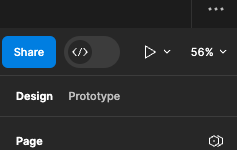Hello guys,
I’m trying to figure out what happens and why my prototype is not using smart animation properly. I tried to create a dropdown list like a dropdown menu but without selecting any options, just to hide too much content showing up on the page. I followed everything step by step with a tutorial but it doesn’t work like there.
When I test my prototype instead of doing a nice animation showing up a list and also rotating the arrow when the list is visible or not, the transition between visible list and default one is like an image, nothing special. I tried to rotate the arrow from the default state, not the frame of the arrow and still doesn’t work.
Video Link:
wetransfer.com