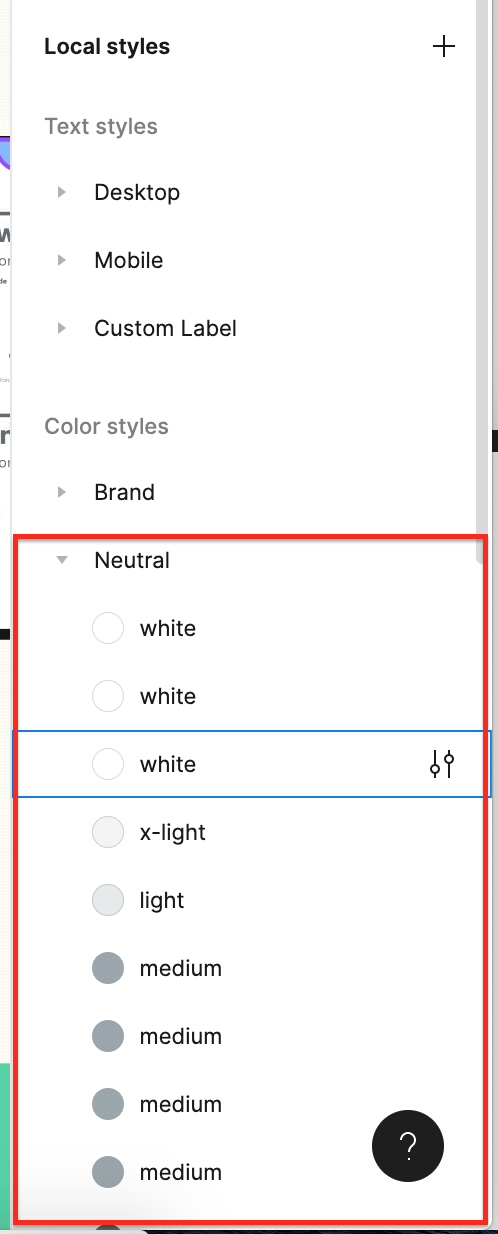In my local styles the colors multiplied from one day to the next. I now have several colors of the same name listed. I tried renaming to see if they really duplicated, but somehow they all get the same name. It’s like Figma’s UI shows me a single color listed multiple times in the sidebar and in the color search as well. How can I resolve to only see one color of each like before? Because if I delete it, it deletes all of the same name.
Has anyone been through this before?
Figma Desktop App version 116.7.6