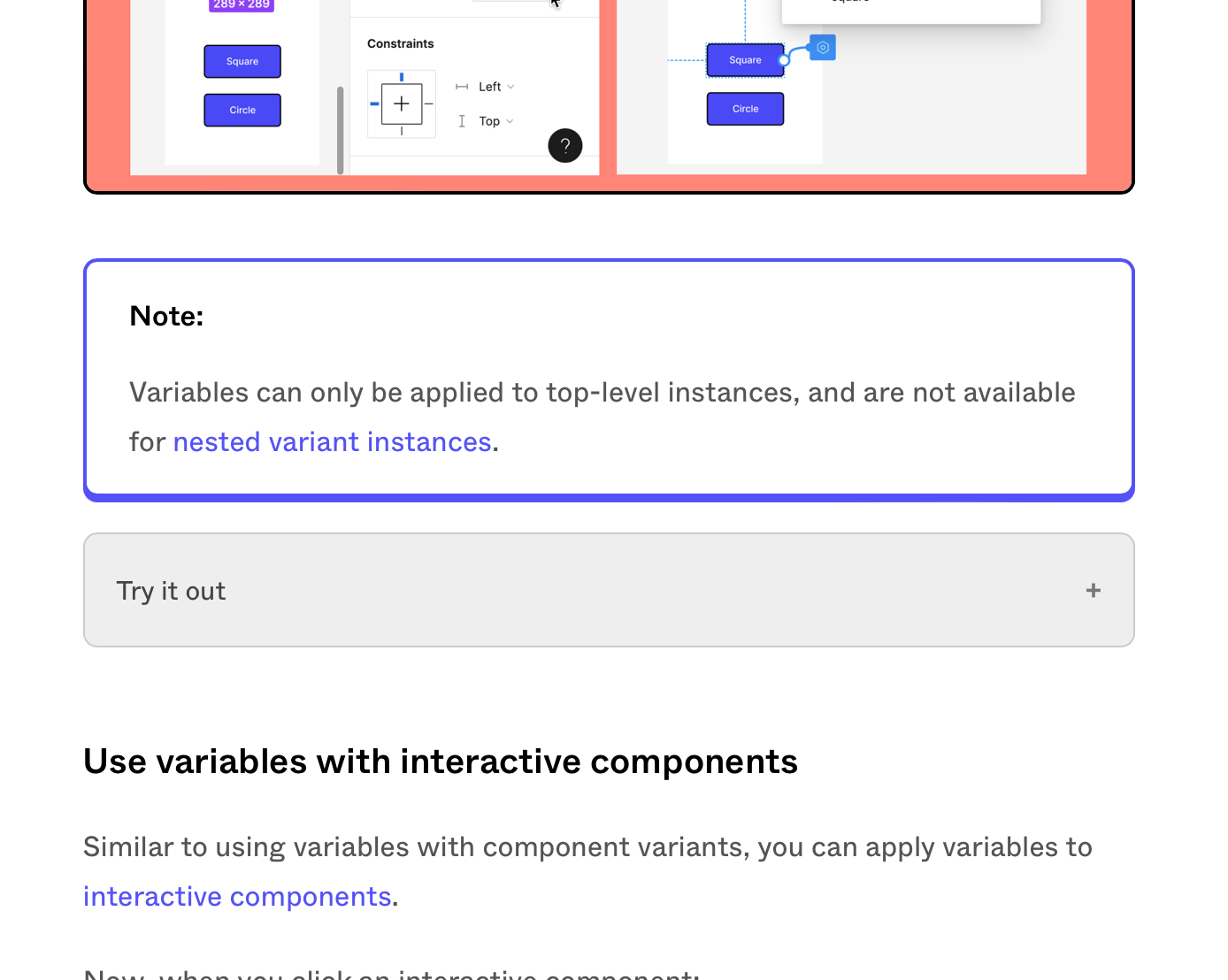Hey,
I am having an issue. I am using the string variable to change an image upon hover.
This works, however when I make this into a component variant I lose the ability to attach my string variant to the image inside the component.
When I detach the component i have the ability again.
Any idea’s on how to solve this?
Thanks