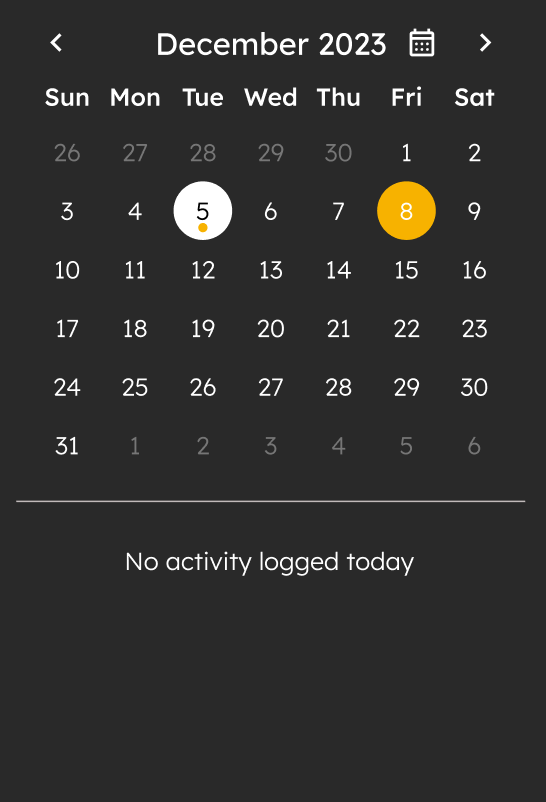Hello! I am making a calendar section of an app where you can view your exercises on a selected day, and I’ve got two different states for most of the calendar dates. One is Default, the other is Tapped (orange is current day).
I’d like to have text pop up under the calendar in the “No activity logged today” section when you tap on certain days. Since you can only apply one Click interaction, does anyone know of a way I can get it to change state and add the text? I wanted to use Overlays, but the “one interaction type rule” seems to prevent it from both changing state and adding the overlay. I’m sure this can be achieved by adding extra screens for each day or messing with each component instance, but that comes with a lot of moving objects around inside each instance. Does anyone know of a better way, other than conditional logic and variables?
All input is greatly appreciated!