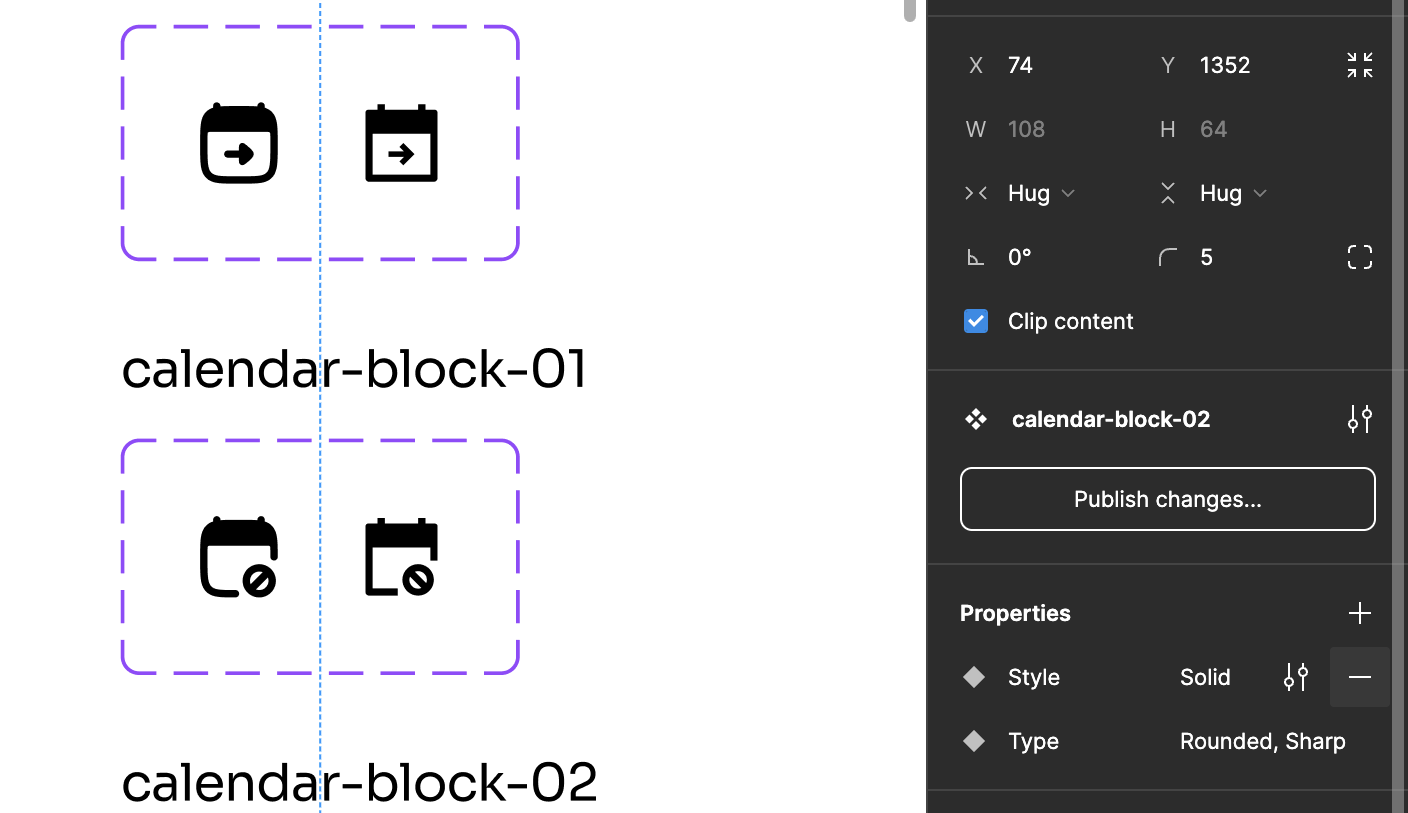How can I delete a component property in bulk?
I’m managing a set of 7000 icons variants, each component having a common property. Manually removing unnecessary properties by individually clicking on each one is time-consuming. How can I efficiently delete this 7000 properties from the components?