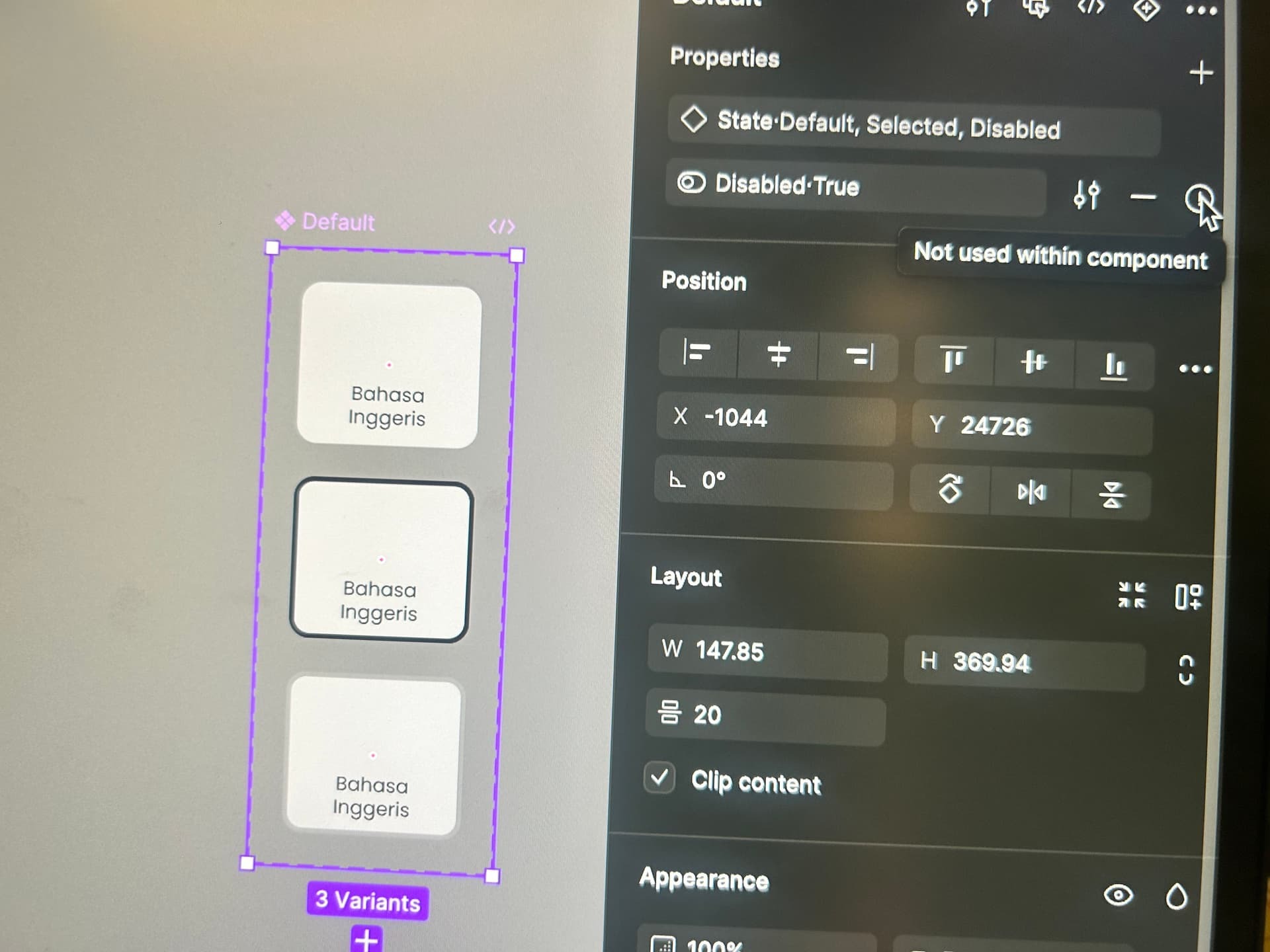Hello, how do I apply The Disabled boolean property into each of these variants? Currently when I create a new component property
, it says an error message of ‘Not Used Within Component’.
I cant find a way to apply the created property to variant. Im stuck at this. Thanks!