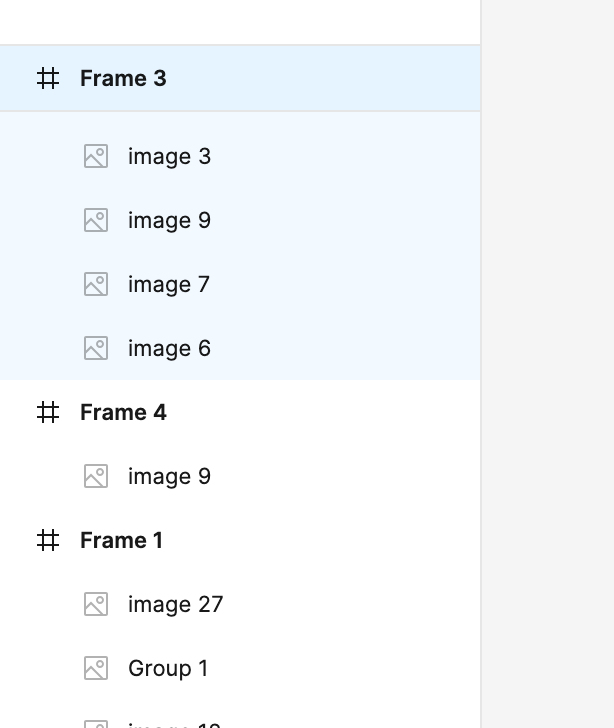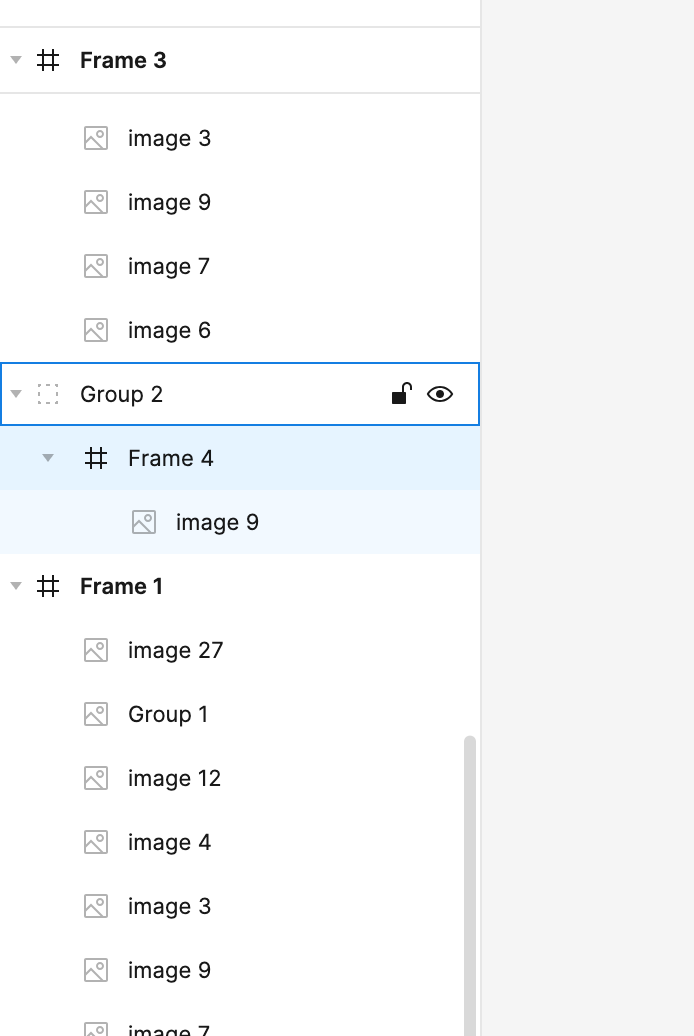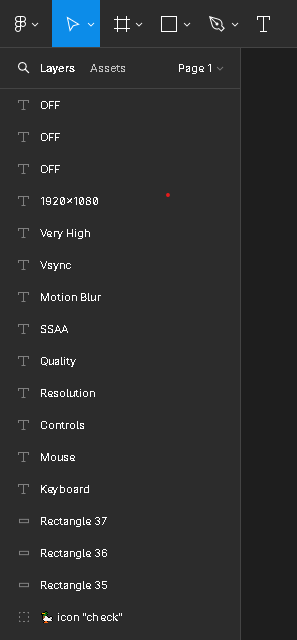I am in Prototype mode and many objects in my designs have no nodes, so I can’t connect them. Help!
Put them in Frames
They are in frames! 🙂 Wait - I see what you mean. Richt-click and choose ‘frame’. Thanks!
Thank you, this is a lifesaver!
I’m in prototype mode, I have the elements and screens I want to connect framed, and still I don’t have any nodes to connect. I don’t know what to do. Please help.
That was the problem, you’re truly a savior thank you so much!
I’m having this same problem, and I checked to make sure the frame is top-level. On a different file, I can prototype fine. Appreciate any help.
got a screenshot?
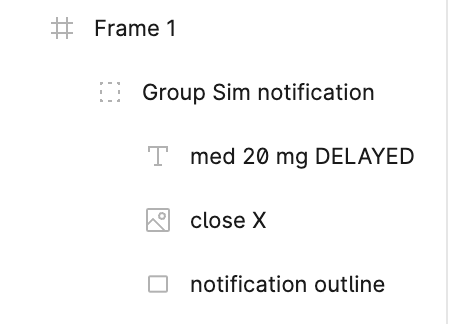
Check again. A top-level frame looks like this, with bold text and icon. Your frame is wrapped in something else, probably in a group.
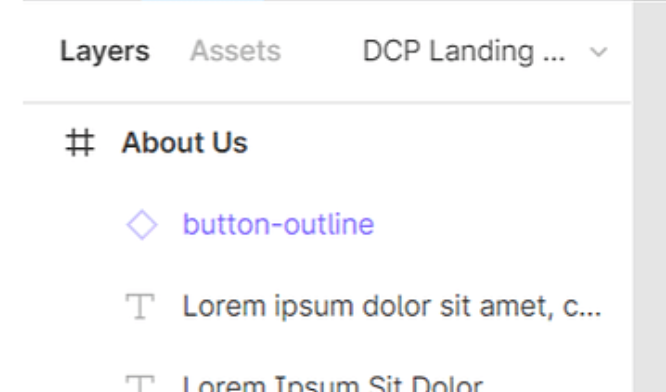
I see now. Thank you so very much!
Yep, exactly
Enter your E-mail address. We'll send you an e-mail with instructions to reset your password.