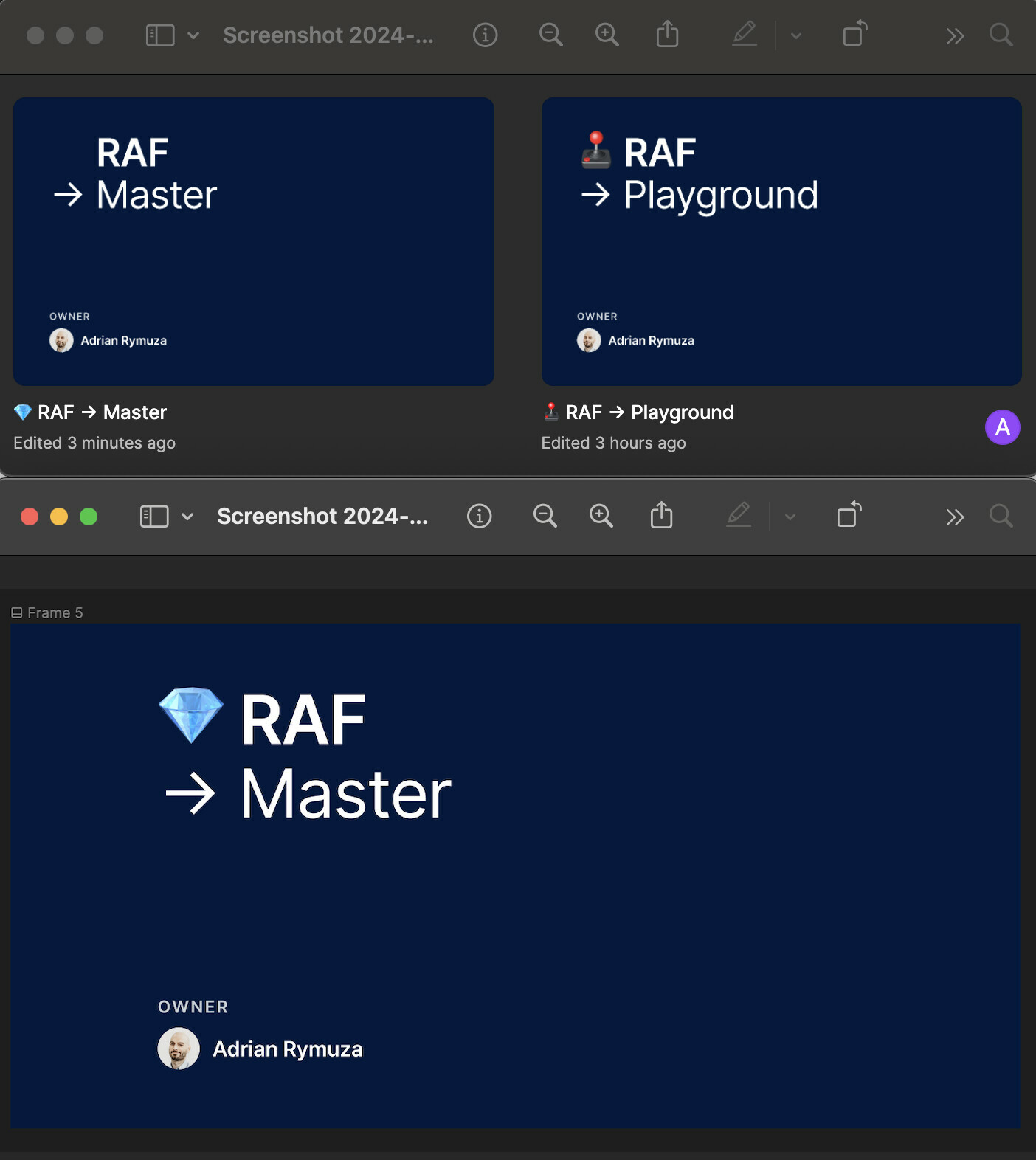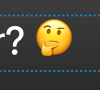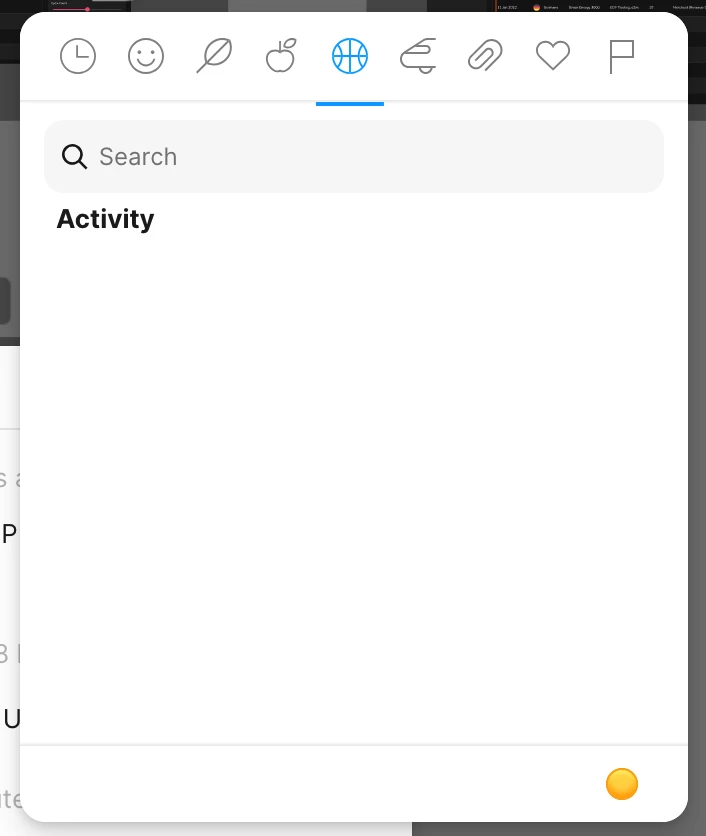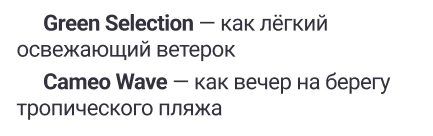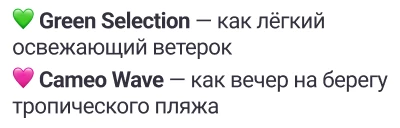Hi everyone! I have a problem with emojis disappearing from the thumbnails.
As you can see the master file has a gemstone on the cover, but it doesn’t appear on the thumbnail. I designed it last year and everything was perfect, but now when I try to recreate this approach, the emoji just don’t show up on the thumbnails.
What’s funny is when I copy the cover from the old files and copy it to the new one, everything works fine, but when I start making changes to the text frame in the copied cover, the emoji disappears from the thumbnail again.
Things I tried to do so far:
- resetting the app
- clearing the cache
- building the cover again from scratch
It seems like Figma completely lost the ability to show the emojis on the thumbnails for me. Any ideas on how to fix that? Anyone has the same problem?