Why does all the variables from other files I bring into my new file don’t go away?
I’ve made a test and deleted all pages from the file, and the variables list are still listed there. This is leading to a lot of confusion internally!
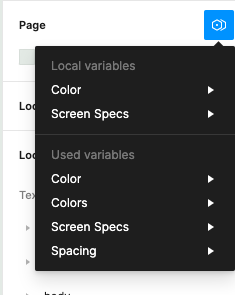
Can someone tell me how to get rid of them? Detached deleted variable command doesn’t work for this.

