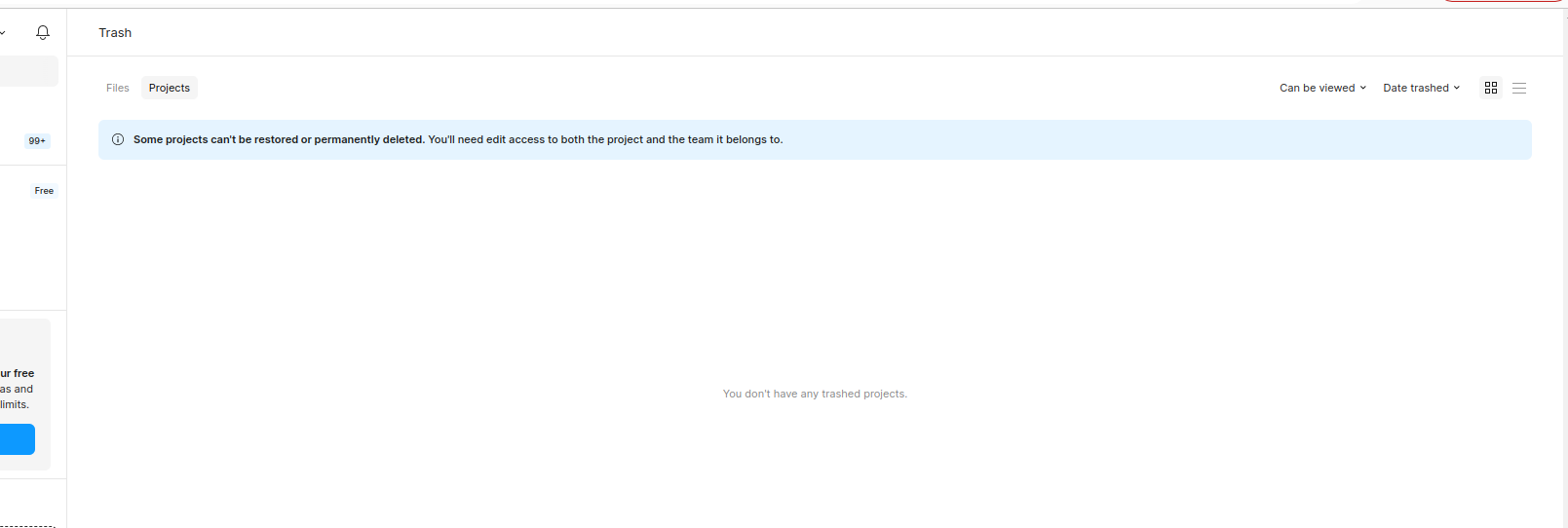Please, help. I just downgraded a team from Pro to Starter. In this process, a file I was working on (that wasn’t even in the team project) was deleted. I went to the trash bin and nothign is there. Please see the attached photo
Please help me recover this file