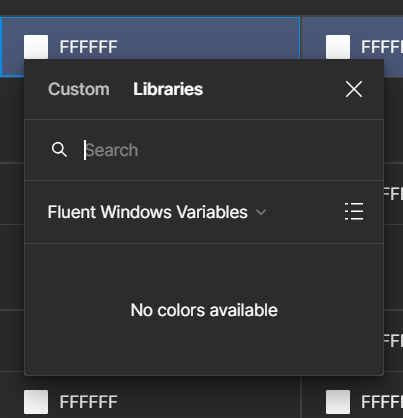Some of my colleagues have the same issue. They are editors in a file. The libraries are enabled, everything seems to be set properly. Did you manage to find a solution?
Solved
Variables from an external library added to the file are not showing up when trying to assign them to a value of a local variable
Best answer by djv
Hey All, sorry to hear you were having trouble with your libraries and apologies for the delayed reply!
This sounds related to a bug that we had and launched a fixed for a few days ago. This should have fixed itself if you were able to relaunch or refresh your tabs.
Please let us know if you’re still having issues.
This topic has been closed for replies.
Enter your E-mail address. We'll send you an e-mail with instructions to reset your password.