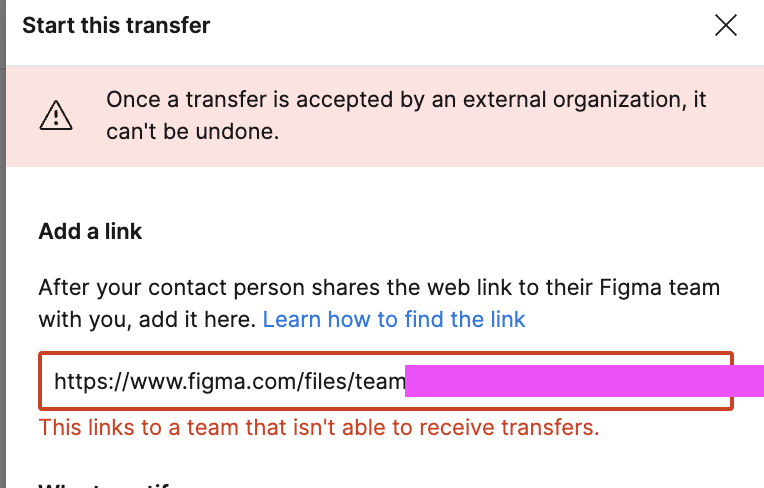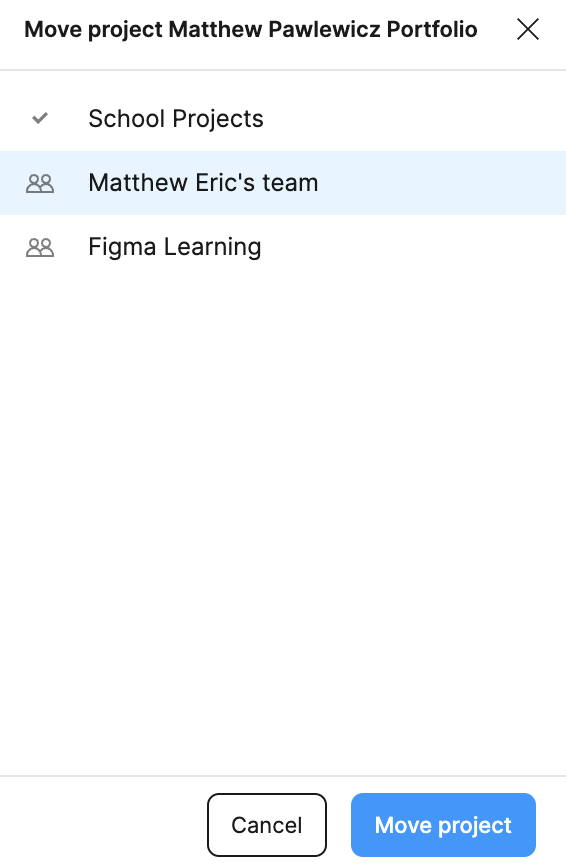Context: I have one EDU account/team and now I just paid for an upgrade to my personal account so now that one is PRO
EDU team is named “School Projects” and PRO team is “Matthew Eric’s Team”
Things I cannot do/have tried:
-
I cannot select multiple project files and do ANY other action aside from delete and duplicate (really dumb)
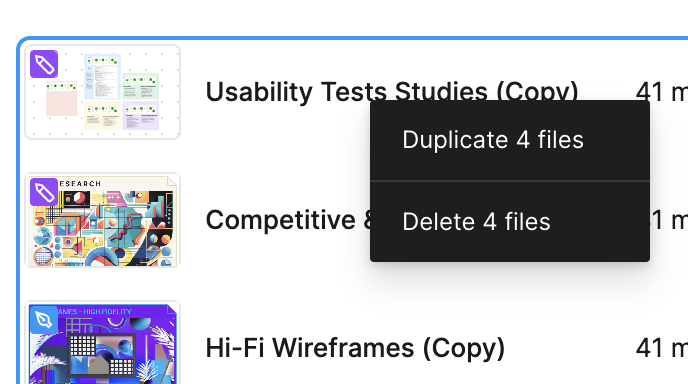
-
I cannot transfer the project… are you kidding me?
-
I cannot drag and drop projects/project files. Even with TWO WINDOWS open each open to each team. There is no where I can find that is a suitable place to “drop” the files after picking them up.
-
I cannot MOVE the whole project… there’s no error or anything it just won’t do anything.
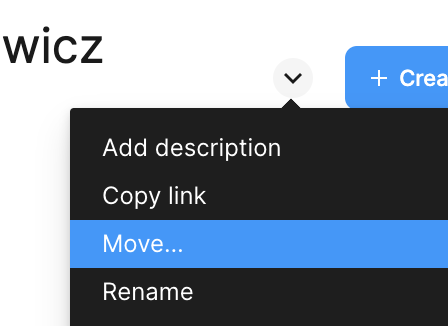
So unless I am wrong, and I hope I am not, I have to manually and one by one “Move” each friggin project file?