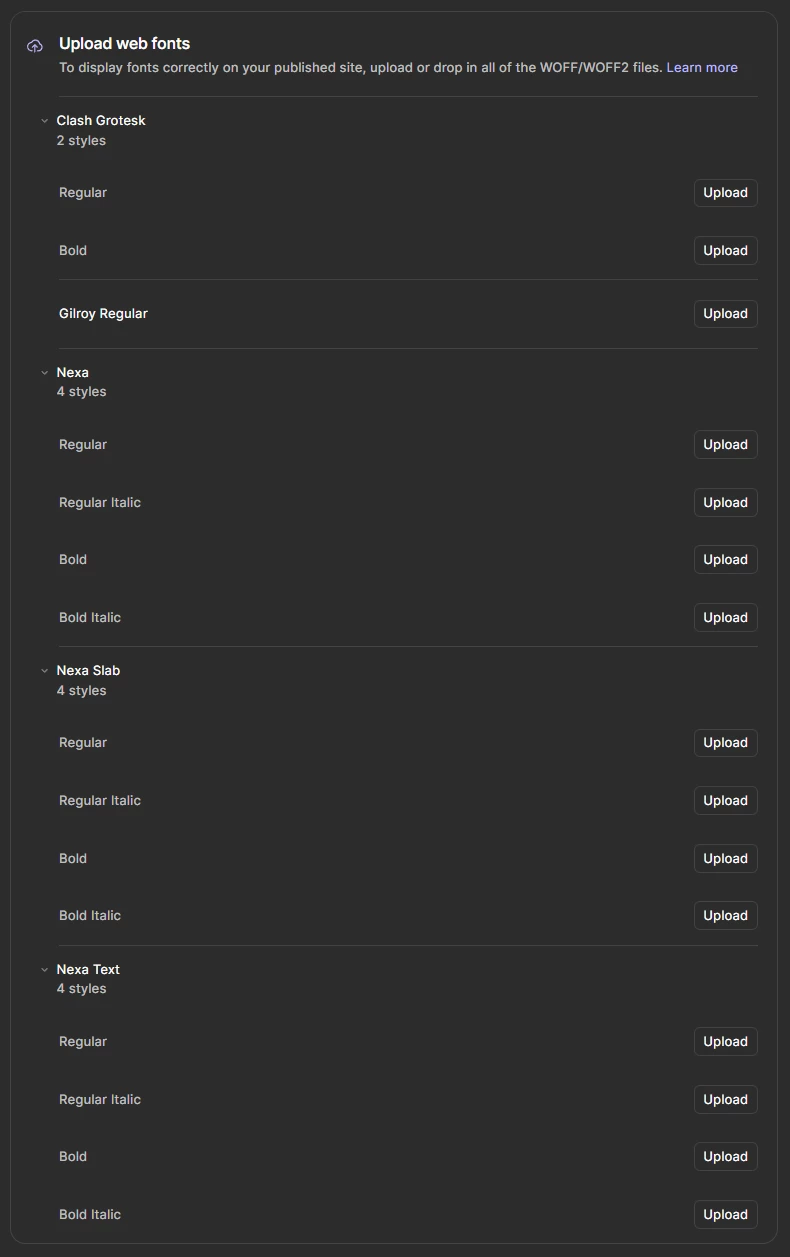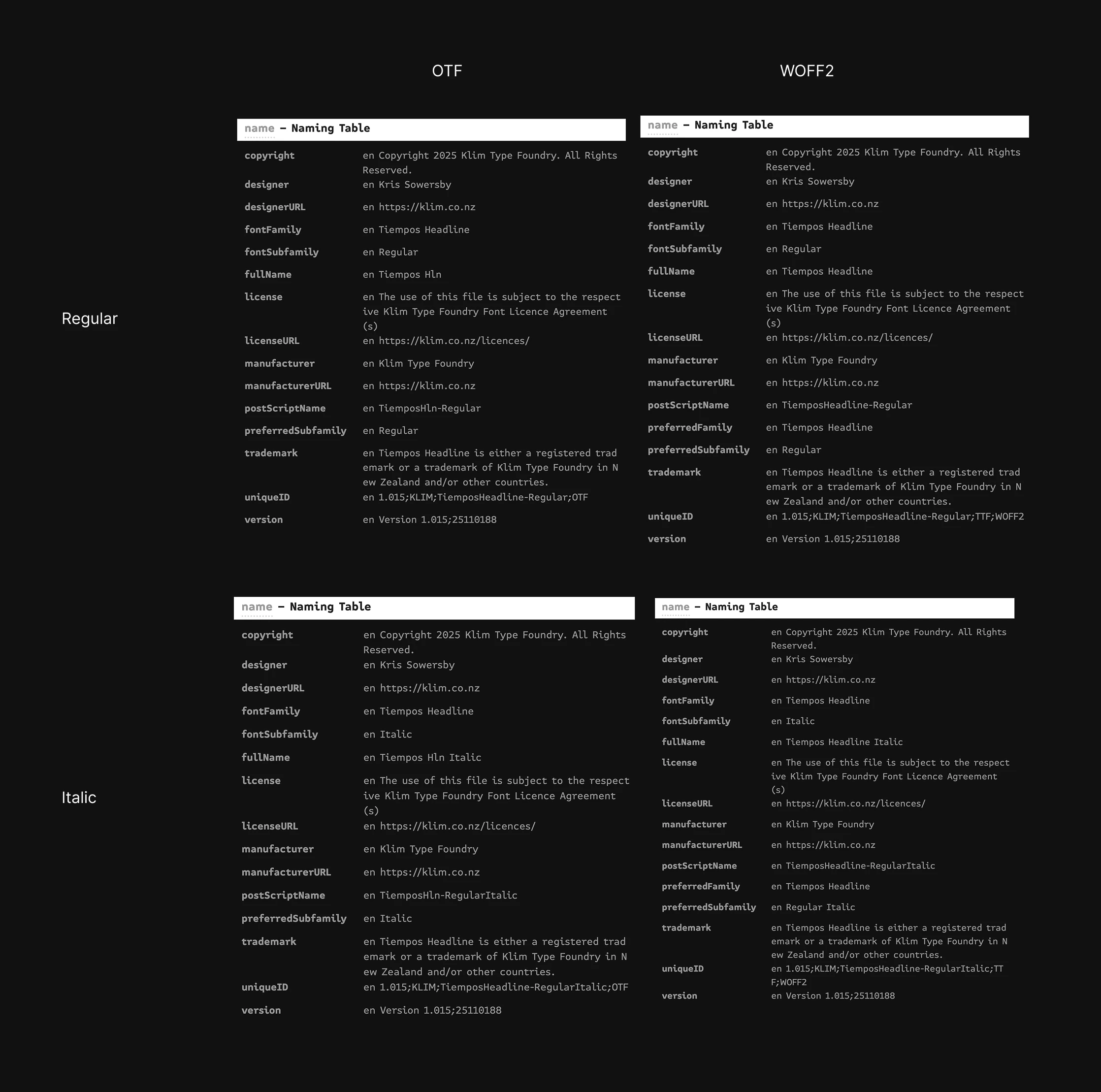Hi, I’m having trouble uploading specific custom font weights to my Figma Site. My site doesn’t need all of these fonts but, once I started having issues uploading certain font weights, I wanted to test how many were unreadable/incompatible. All of the font weights listed are used in my Figma Site but Figma says it “doesn’t match any font in use” when I go to upload the corresponding woff2 file.