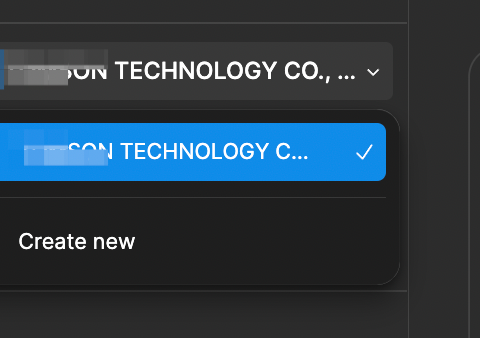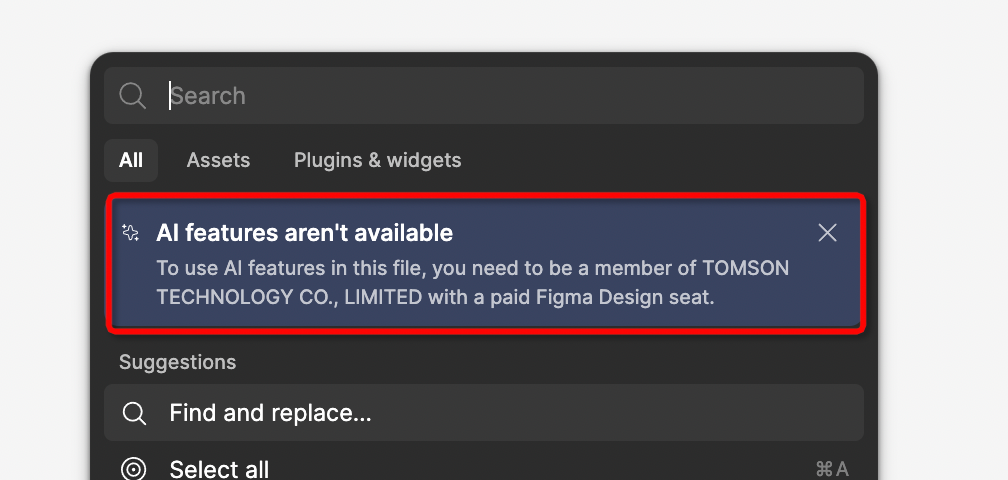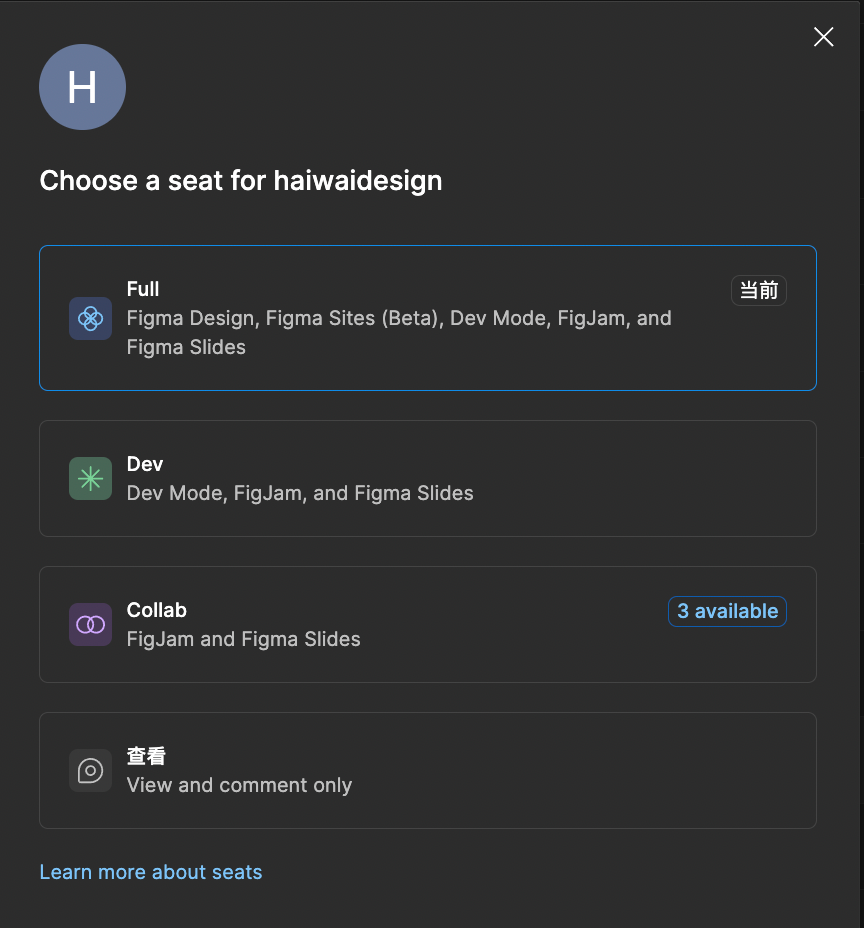Hey there! Thank you for your interest on Figma AI!
If you’re not seeing beta AI features, it may be due to one of the following reasons:
- You're not in the AI beta yet: Figma AI features are currently in beta and will become available over time. All paid plans will have AI features available to them by the end of April 2025.
- You're on the Starter plan: Figma AI features are available to paid plans.
- Your team or organization is opted out: Your admin has already chosen to opt your team or organization out of AI features. Please contact your admin if you have questions.
- You're on a Figma for Education plan: AI features and settings will not be enabled for users who are a part of an Education plan. If you have any questions, please contact education@figma.com.
- You're using Figma for Government: Organizations using Figma for Government will not have AI features or settings enabled.
For more information, you can check our Help Center article: How do I get access to Figma AI?
Hope that clears things up!