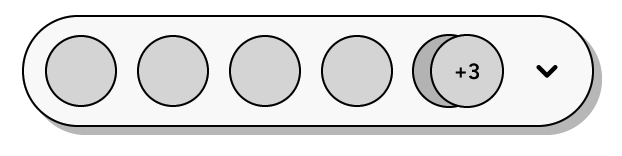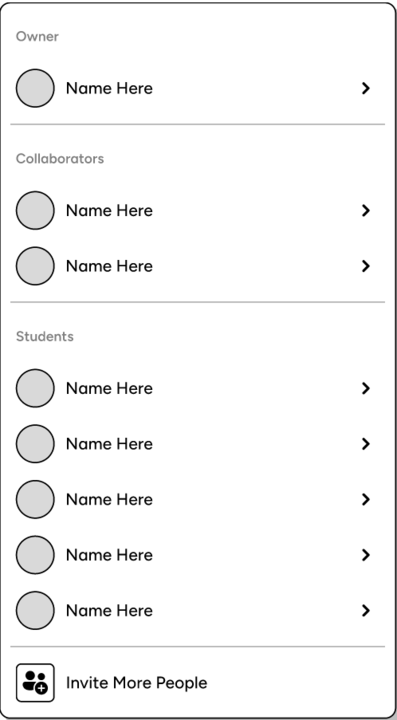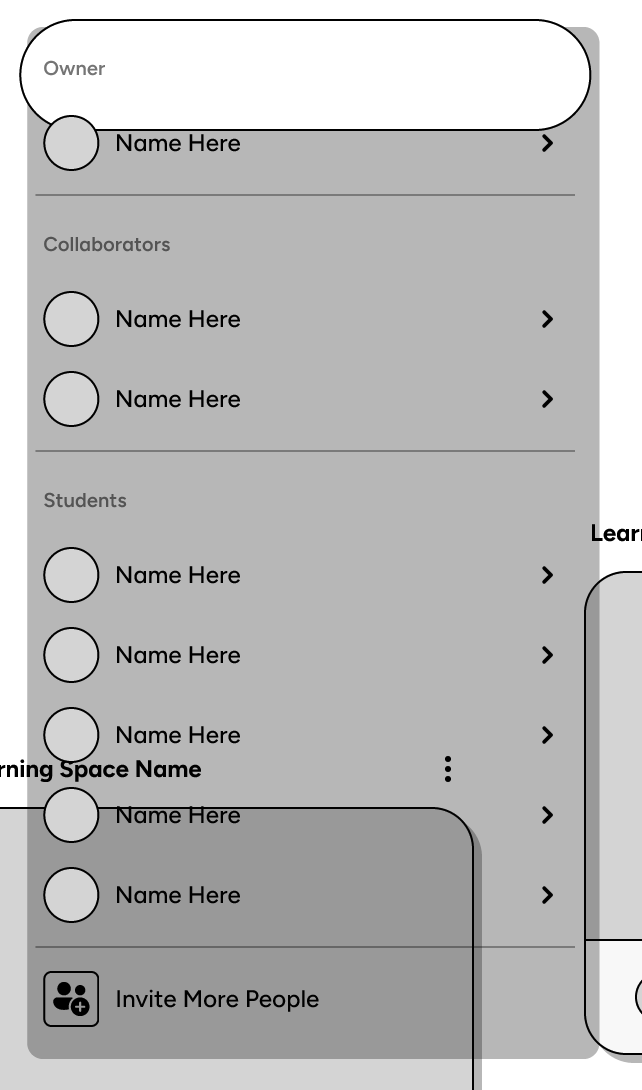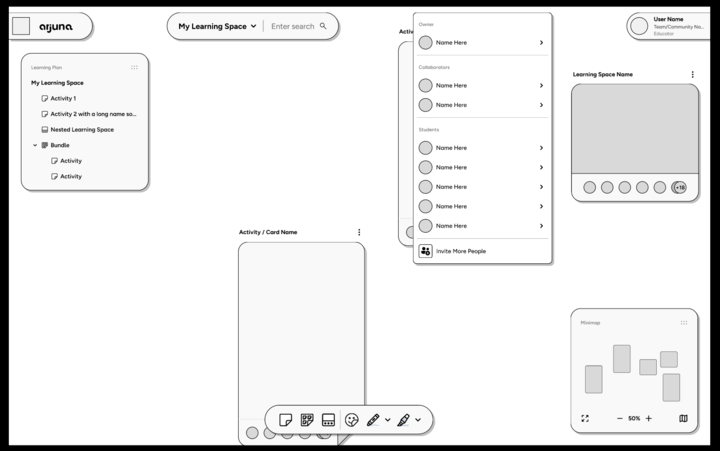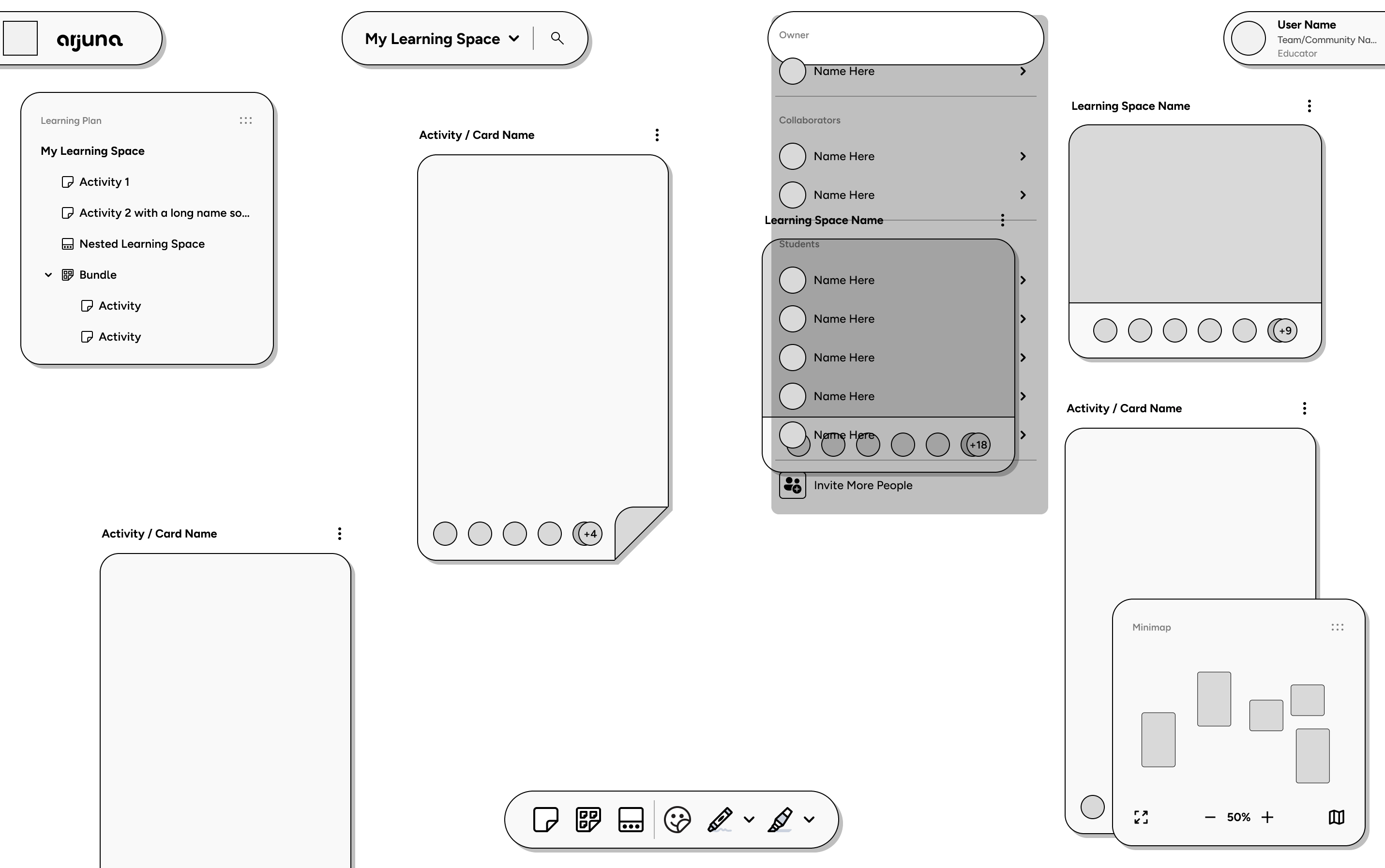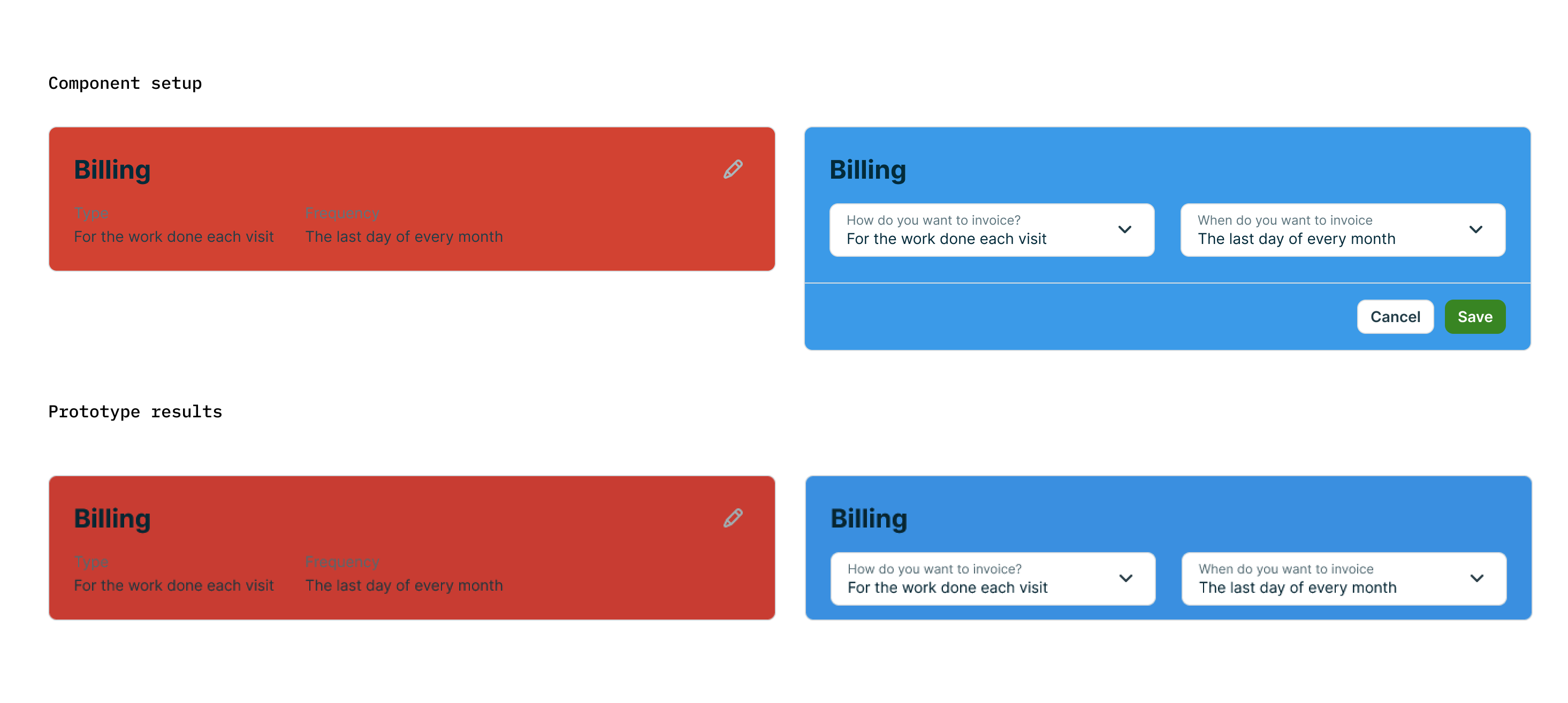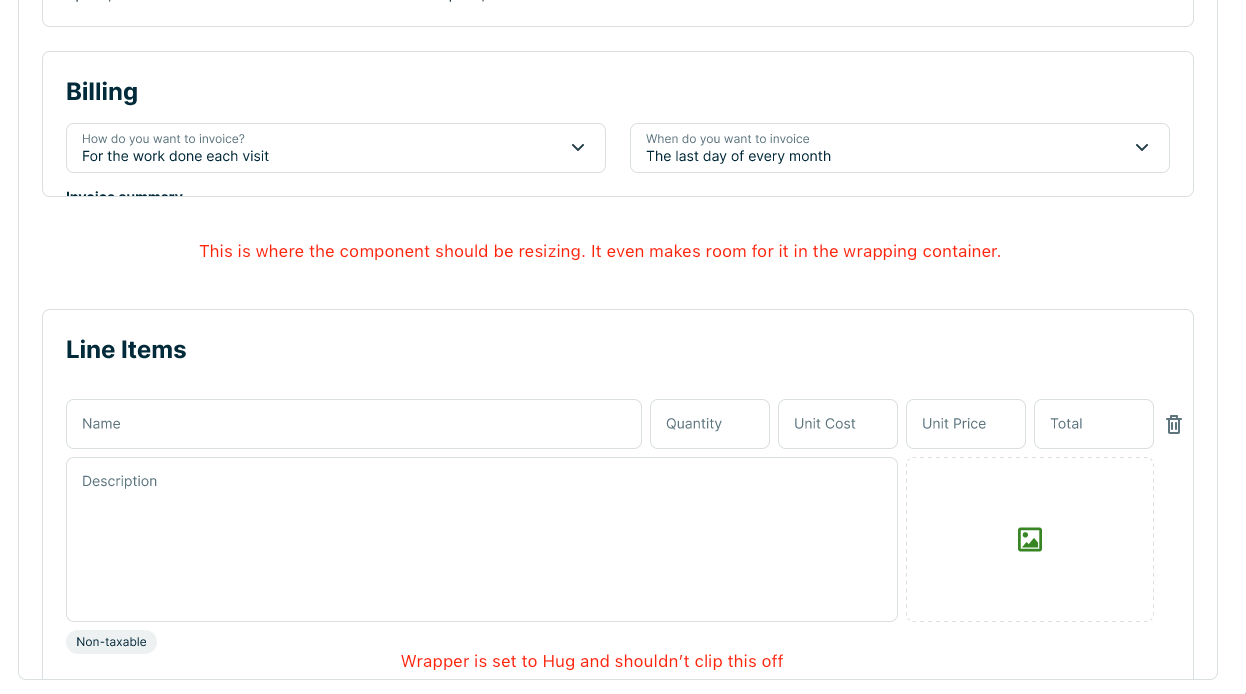Hi. I’m having an issue with issue with frames that are meant to expand or “hug content” when switching between variants of different sizes. I don’t know what technical issue is causing this probably but I was able to verify it is something happening with Figma itself, and not my prototype, auto layout settings, etc. This is happening across multiple different components and only started happening today - however reverting my file version back to when I knew the prototype was working correctly did not correct the issue. But a developer that had never signed into Figma before opened the most recent prototype (without any changes) and did not experience the issue.
For these particular designs it seems almost like the drop shadow is expanding like it should but the frame itself just isn’t. I have tried changing my components both to hug content and to fixed width and height just to further confirm it wasn’t something I was doing, but neither changes the outcome on my end or the developer’s. Doesn’t work on my screen, works on his, both ways.