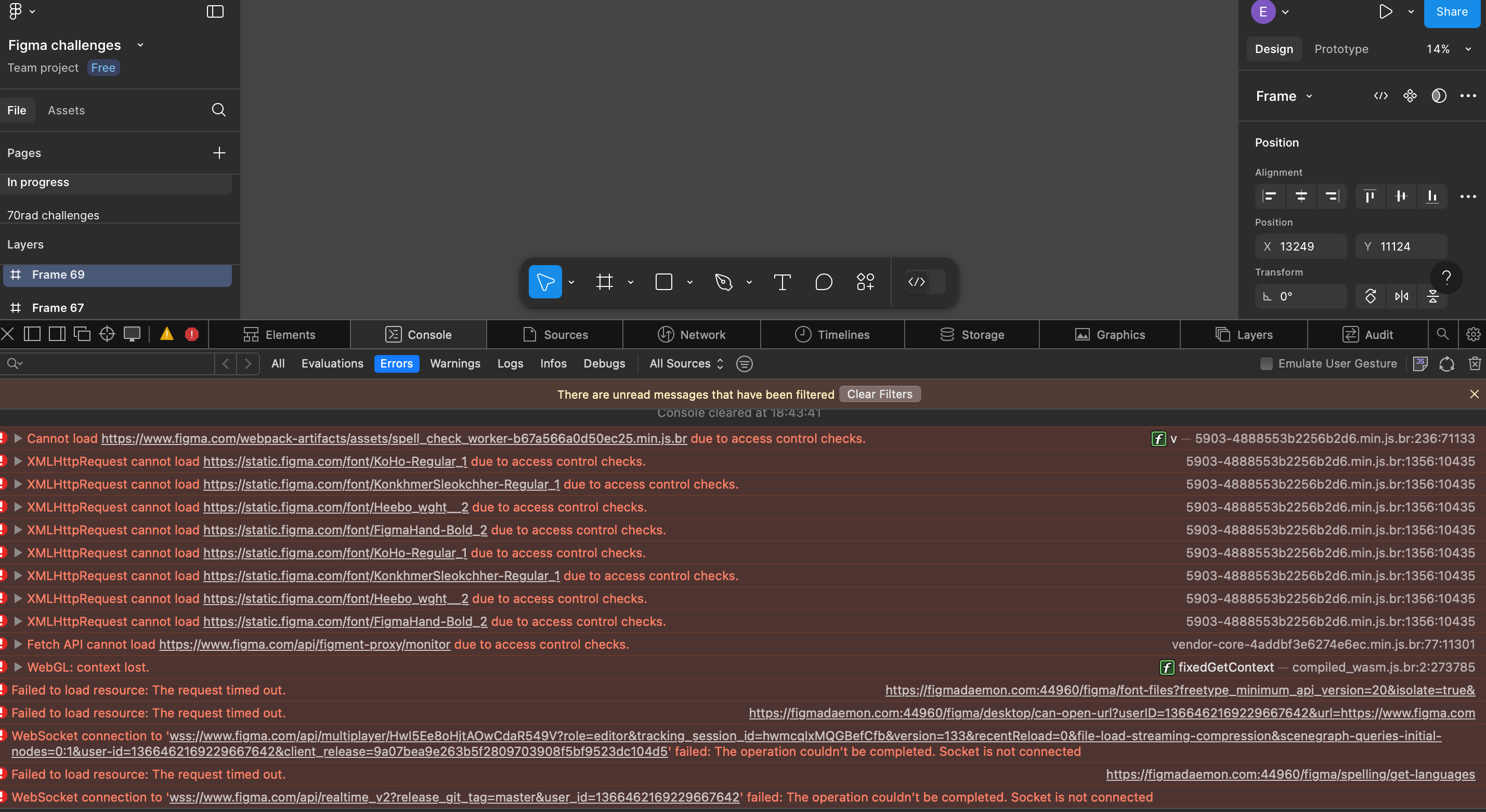A very annoying problem, pretty sure it is either a bug, or something really dumb.
When I click on a figma file (browsing from my computer), the file loads, everything seems to be fine (the layer panel is full, but nothing is displayed no matter what I do. I can even create a shape, it’ll be added in the layer panel but not displayed, even in visible mode.
I cleared all my computer cache, still nothing.
When I access the file from my phone (browser), with the same network, everything works fine and the design is displayed.
I checked the log, I have errors that I don’t know how to solve.
I don’t really know what I’m doing wrong… Any idea how to fix this?