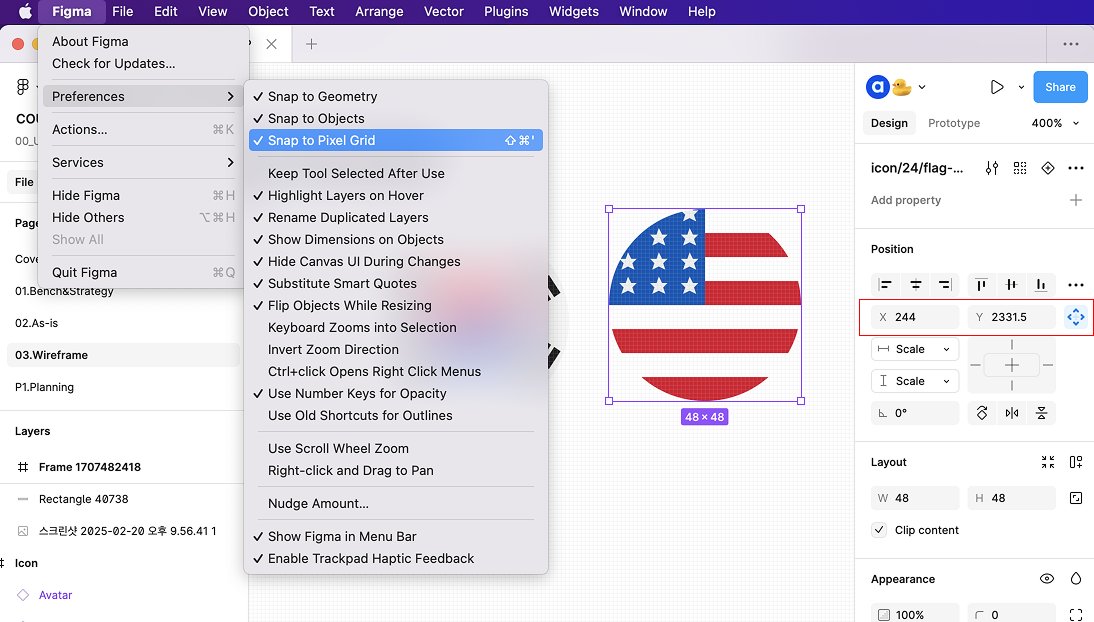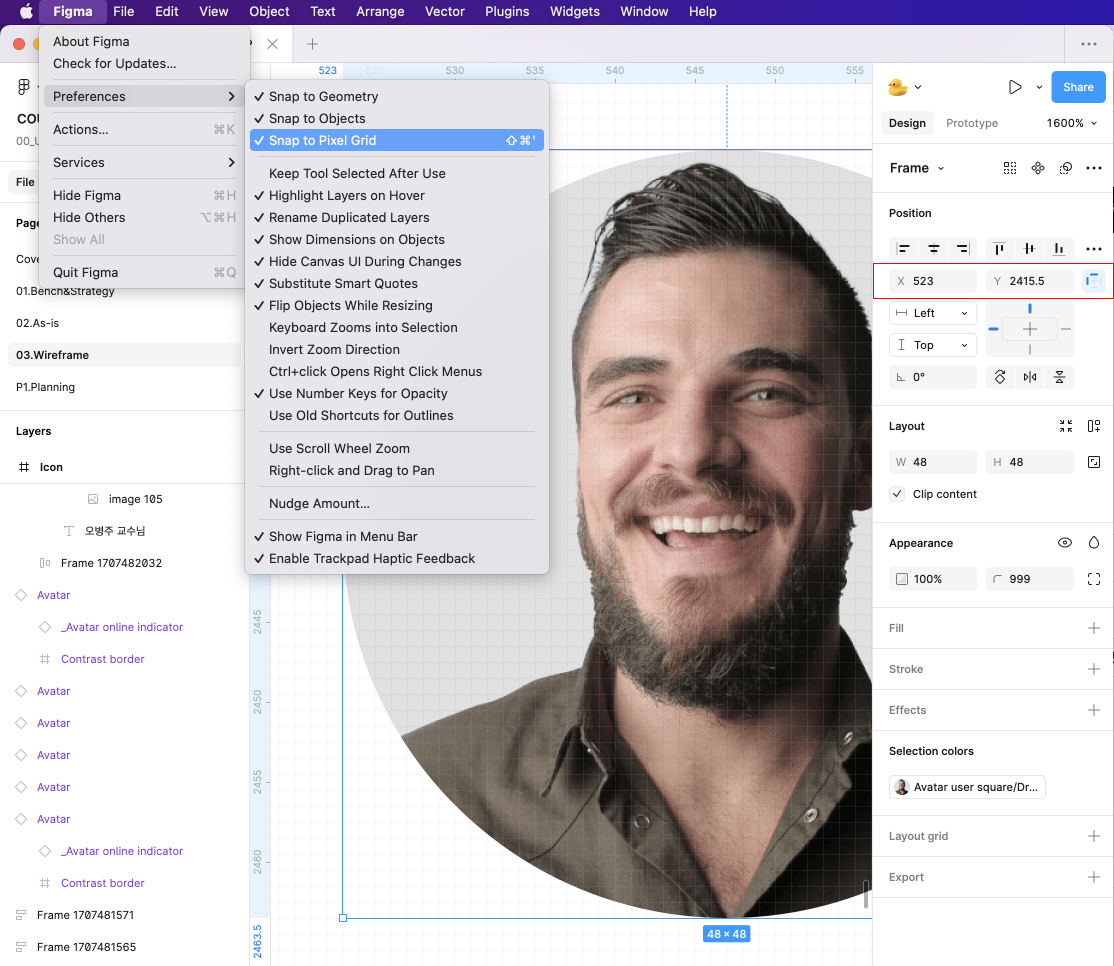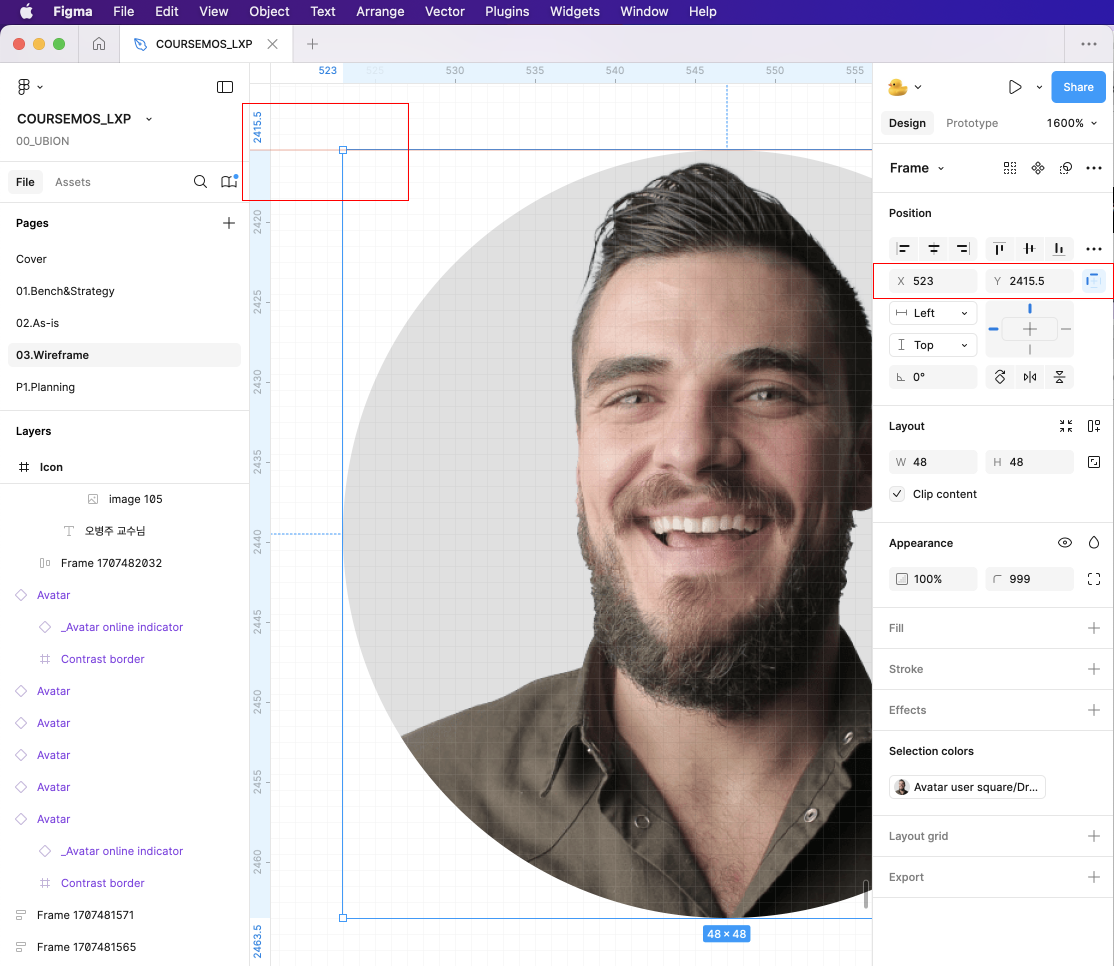See what happen here.
“Snap to Pixel Grid” is checked, but the object's position values still appear as decimal points.
What's really unique is that the Y value only drops by 0.5 units.
This issue is still unresolved, but Figma treats it as a resolved issue.