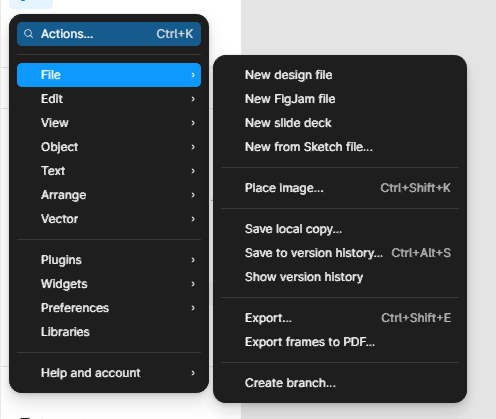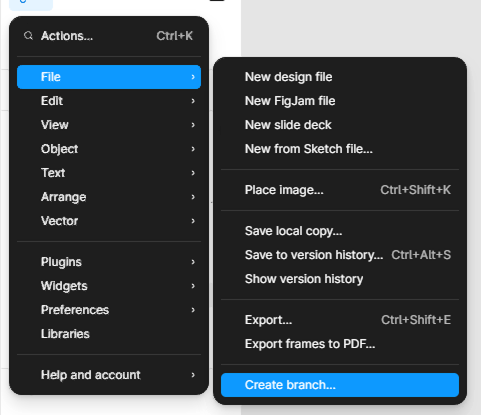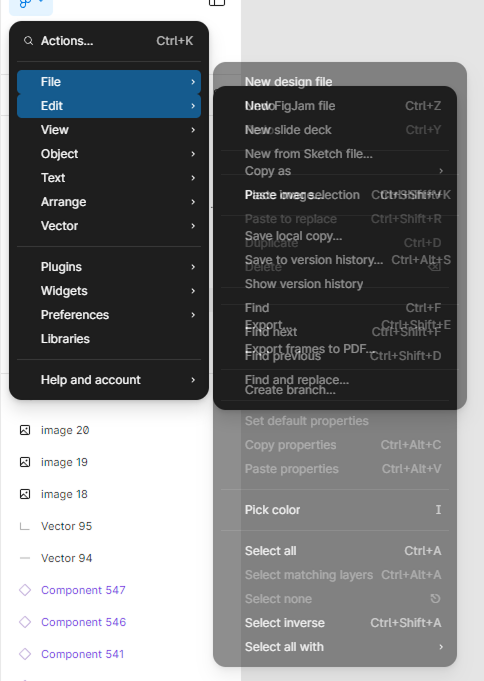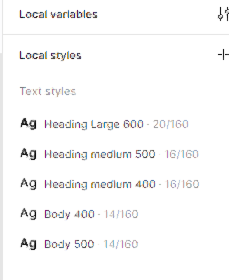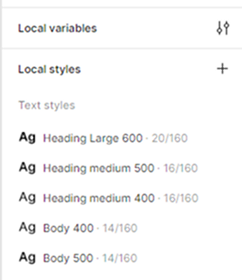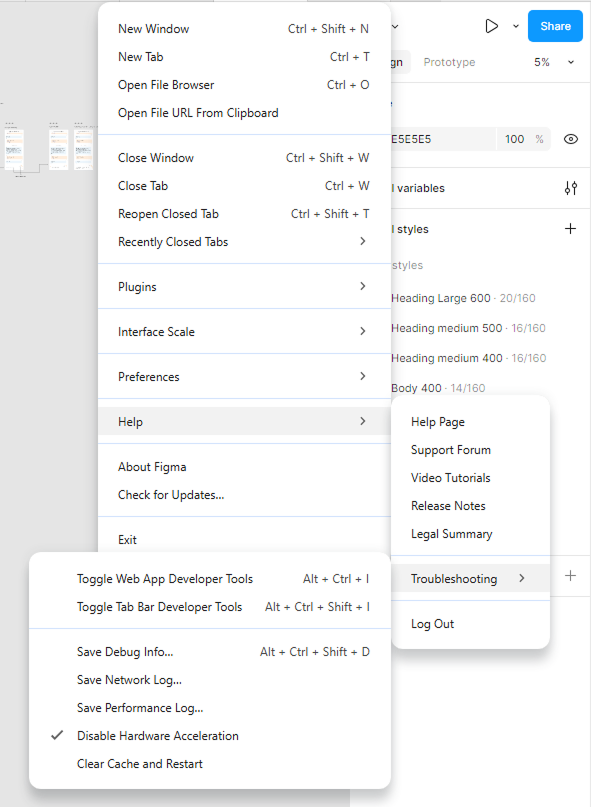It’s started like yesterday, didn’t change anything. When i running figma all text layers in file, all settings text, like litterally every single text in figma desktop - are blurry and low quality.
After im hovering mouse on this text, its became normal. Or if i zoom in (in file) same, looks normal. But it’s kinda frustrating.
All other text on any app/whole computer is okay. Figma web version (in google chrome) works well, nothing changes here.
But in desktop app got some artifacts, don’t know why. Tried to back up to old graphic driver’s, tried reinstall figma, same prob.
Below some screenshots