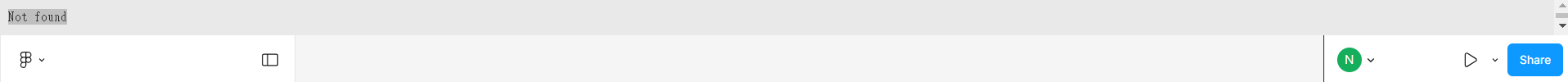Currently my Figma top bar showing “Not found”, and I can’t change the size of the windows.
My laptop is Windows 11 and I also reinstalled it, but the problem still occurred, does anyone have the same problem? Would like to know how to solve it, thanks.