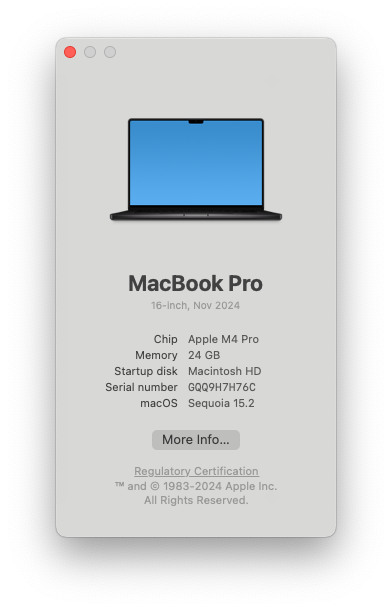I seem to have an intermittent issue with the variables window. It’s really useful to keep this open when interacting with the canvas, however randomly it gets to a point it will no longer stay there. When interacting with the canvas, the variables window disappears.
Does anyone know how to stop it closing?
Thanks