I have a problem where some external people are unable to view the Figma Present files, and some can.
I have created my document and choose ‘present’:
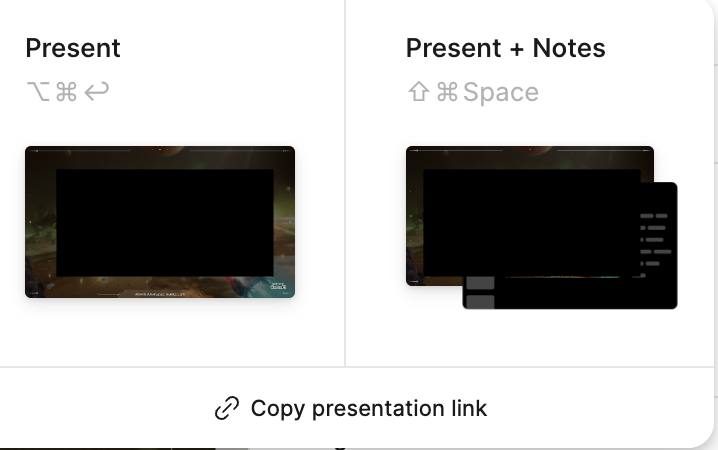
I then choose ‘share presentation’ and have selected ‘ANYONE’ can view without password…
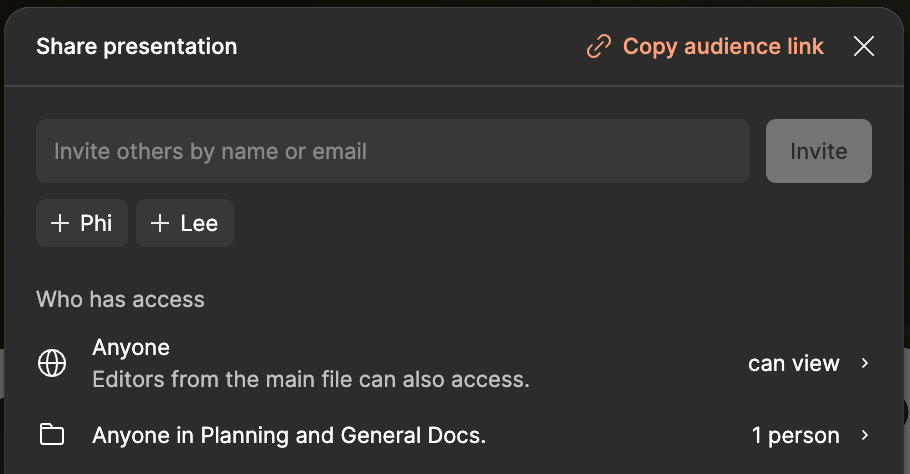
I have tested this locally on various machines, and various browsers and it works fine. I have also tested in incognito mode - again works fine for me…
However, various recipients are seeing the following error, saying the page can not be found:
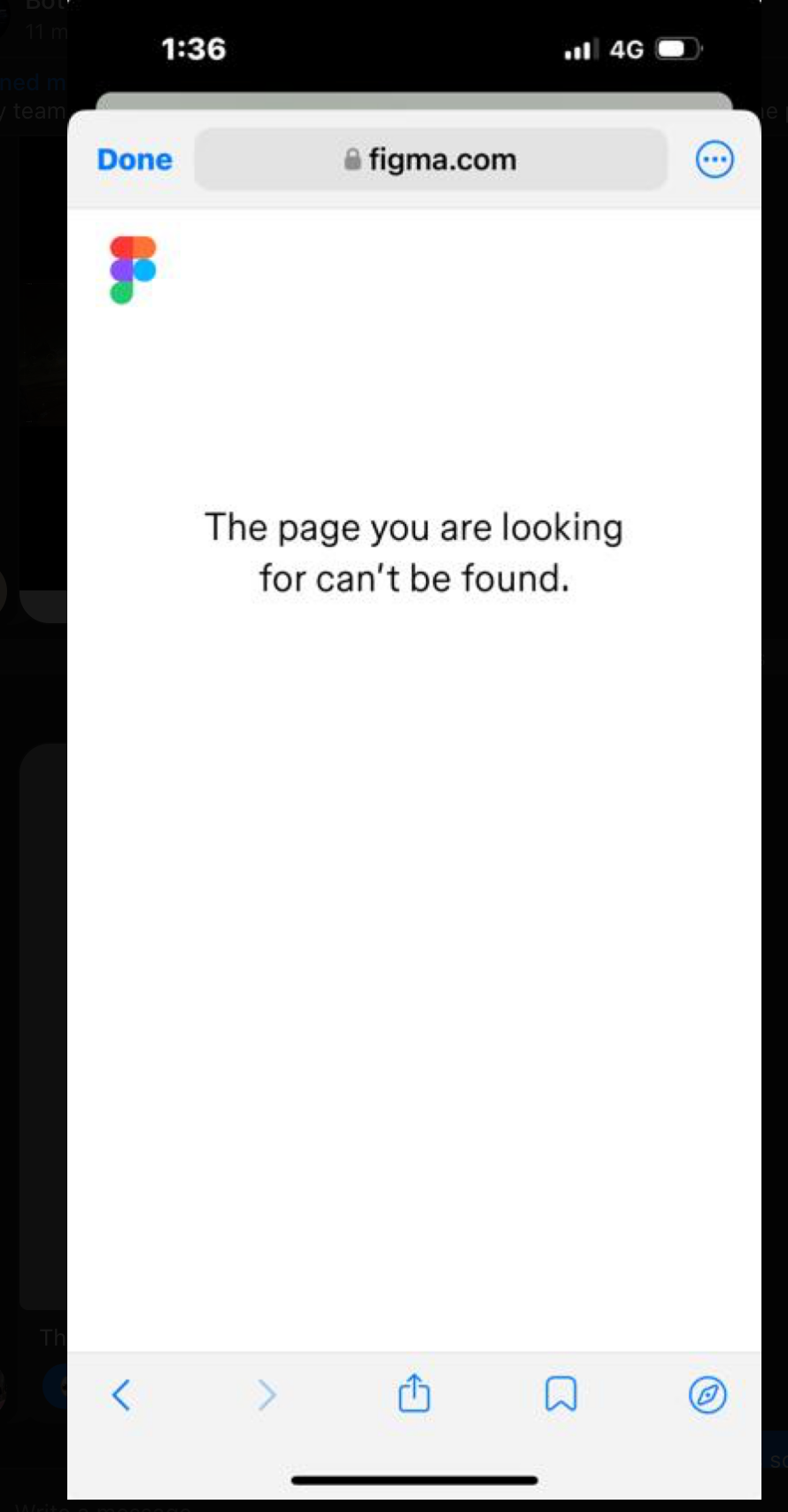
Any ideas how to solve this problem? It’s rather embarresing and frustrating when sharing a pitch deck that is a lottery on who can see it.



