I’ve been using Crt+Cmd+{Arrow keys} to align objects left/right/top and bottom. For example Control+Command+Left arrow key to Align Left and Control+Commend+Down Arrow key to align to Bottom
These were additional shortcuts along with Alt+{A/W/S/D}.
I think after last figma update the additional Align left and Align right shortcuts (CTR+CMD+Left/right arrow keys) are not working.
So. when I press Ctr+CMD+Arrow Left to Align Left, The object(s) resizes. (meaning it ignores the Ctrl key and just does CMD arrows which is resizing shortcut)
However the Align Top and Bottom however works fine.(i.e. Ctr+Cmd+Top/Bottom aligns to Top and Bottom respectively)
[I am on Figma Desktop App version 124.6.5 and MacOS version 12.7.6 ]
Its very frustrating for me personally for me because I’ve been aligning things this way for years and this was the top if not the only reason to use desktop app and after this feature broke, I haven’t been able to figure out a workaround so far...
I tried App keyboard shortcuts through System Preferences and although it does shows in Figma that the Shortcut is applied, but it actually doesn’t work. This is a different bug in my opinion, but is very annoying . see reference pic
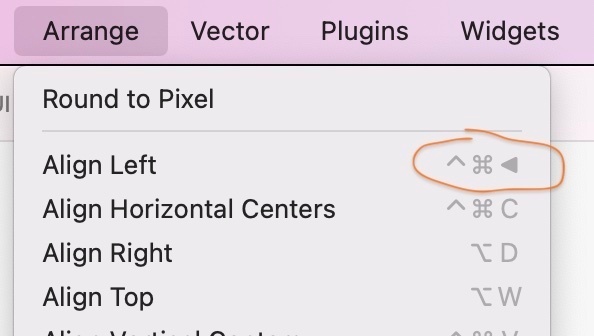
I also faced this issue when the Suggest Auto Layout feature launched. and I cannot override that shortcut like its happening with Align Left/Right
I also faced some problems earlier with command/control based shortcuts and I can understand these might not work on browser because you have conflicts over there. But it should work in the dedicated app.
Please look into this issues, I care less about the shortcut not overriding issue a lot now, bur more about getting back the additional align left/right shortcuts back.
