When my app is not in full screen mode the mac controls (close, minimize, full screen) sit on top of the tabs I have open. See screenshot. I am running the latest version of Figma.

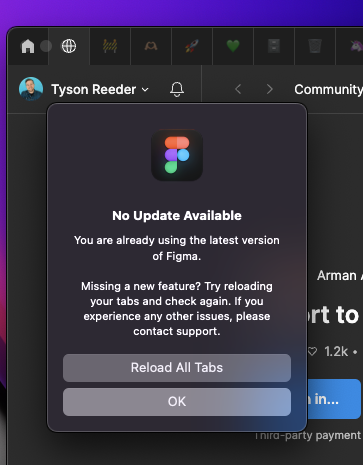
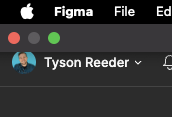
Enter your E-mail address. We'll send you an e-mail with instructions to reset your password.

