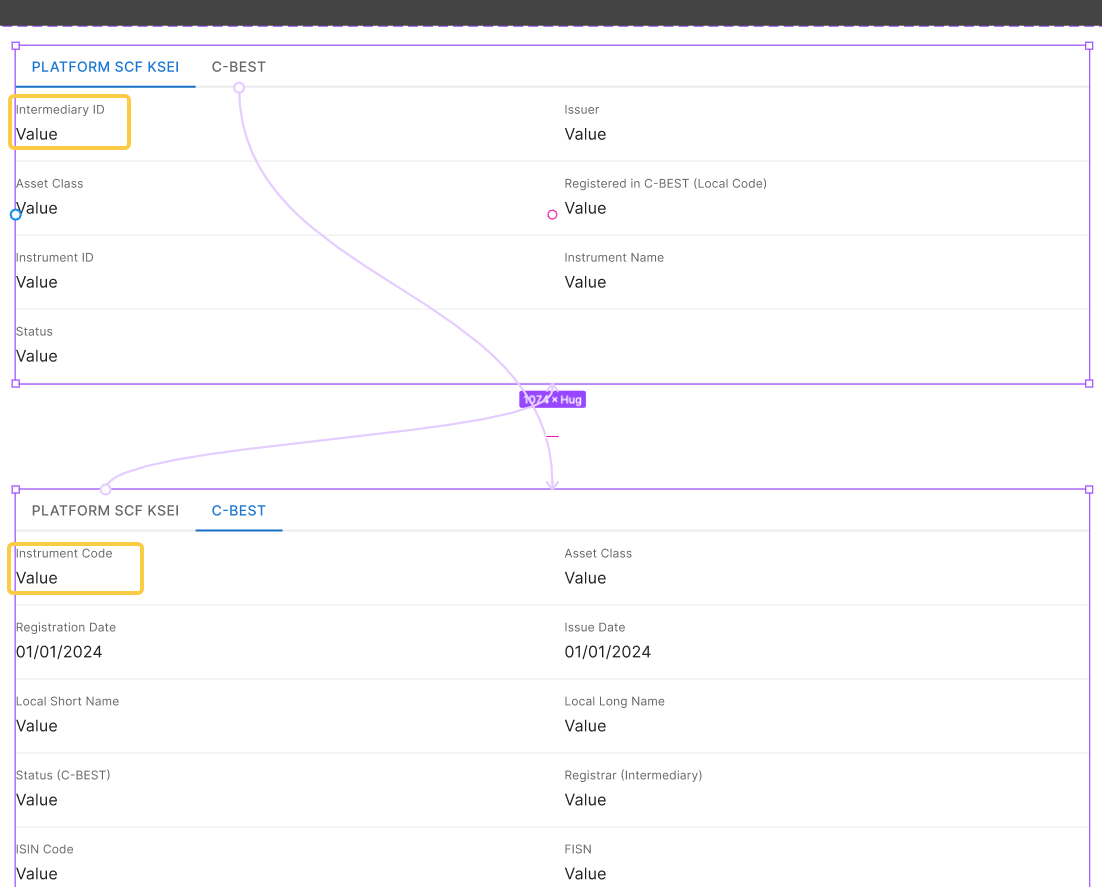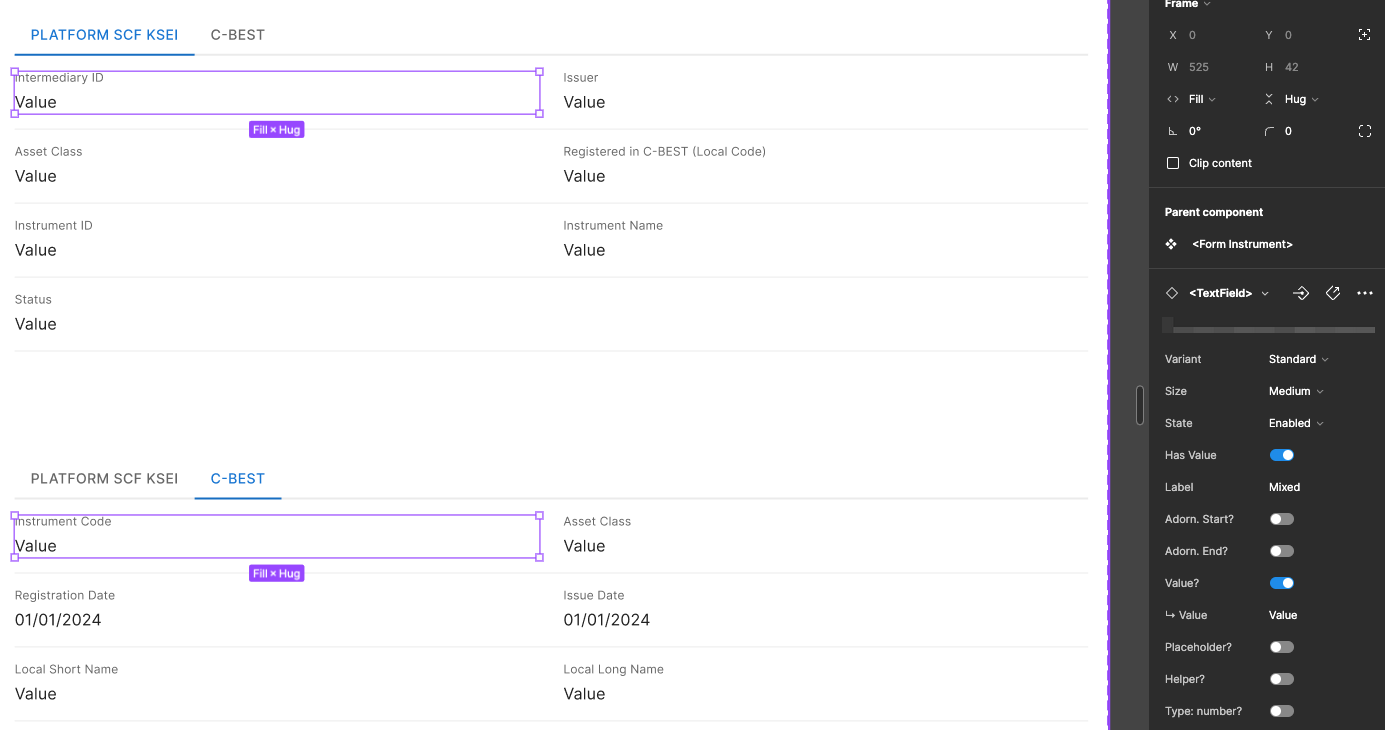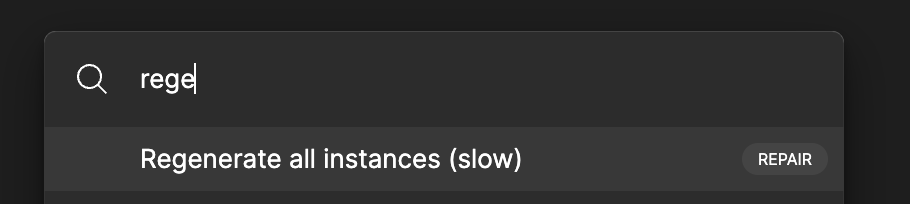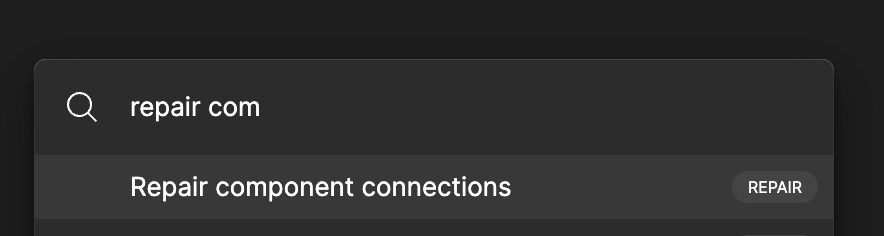I have these tabs with ‘Change to’ on-click interaction. you know, it’s just a common tab-switch interaction.
But the second tab’s first field’s label shows the first tab’s first field’s label. rather than showing the second tab’s first field’s label.
lol, my English is broken. But you’ll get it by looking at the GIF.
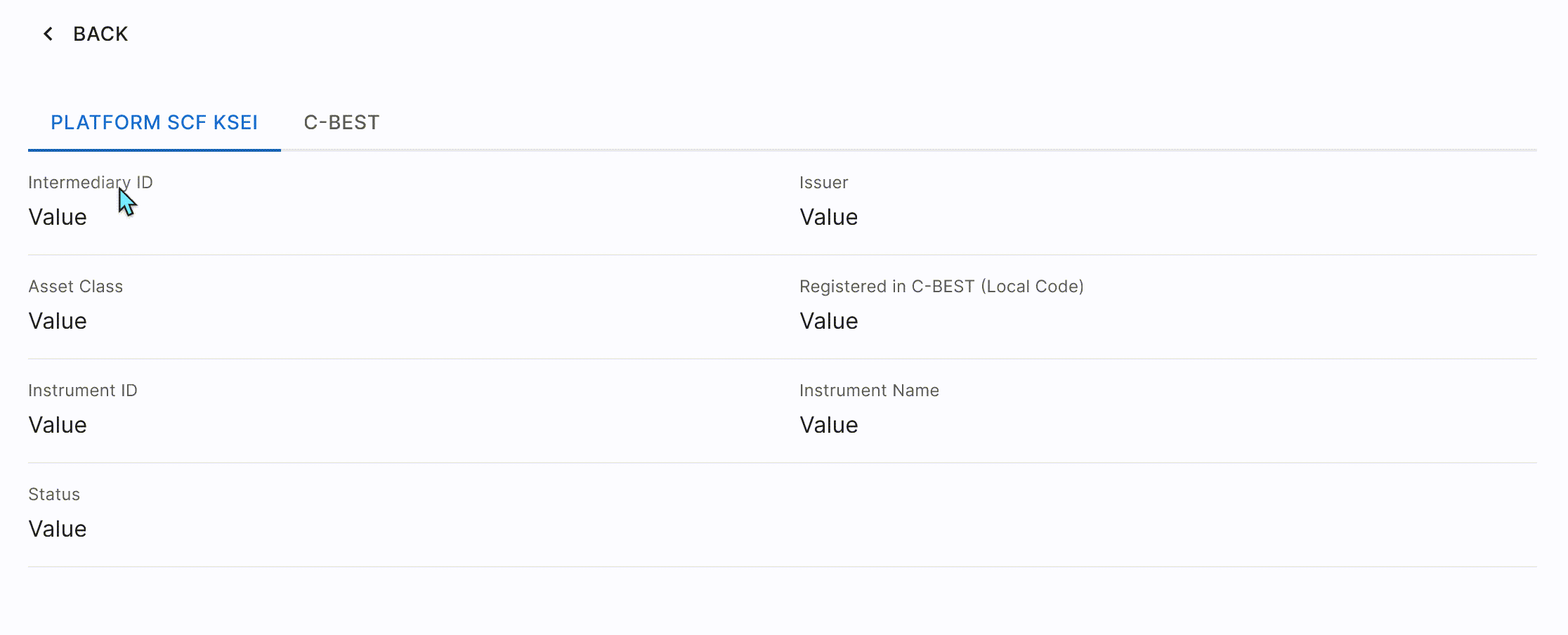
what the heck is this bug, and how can I do to fix it? I have tried many things, but doesn’t work.