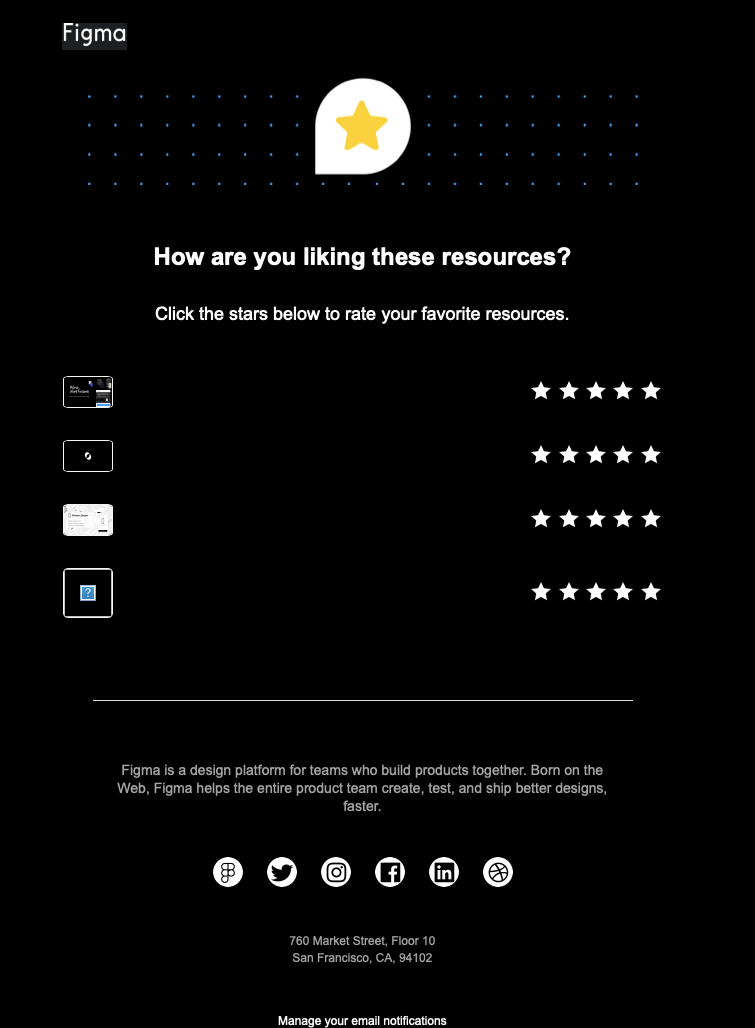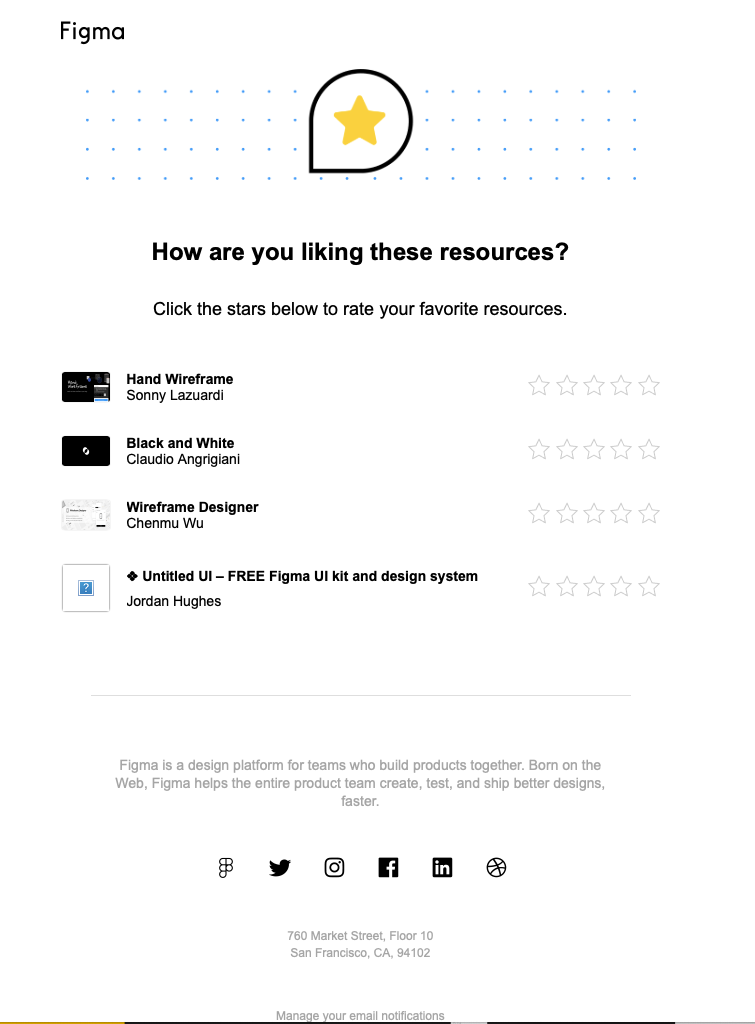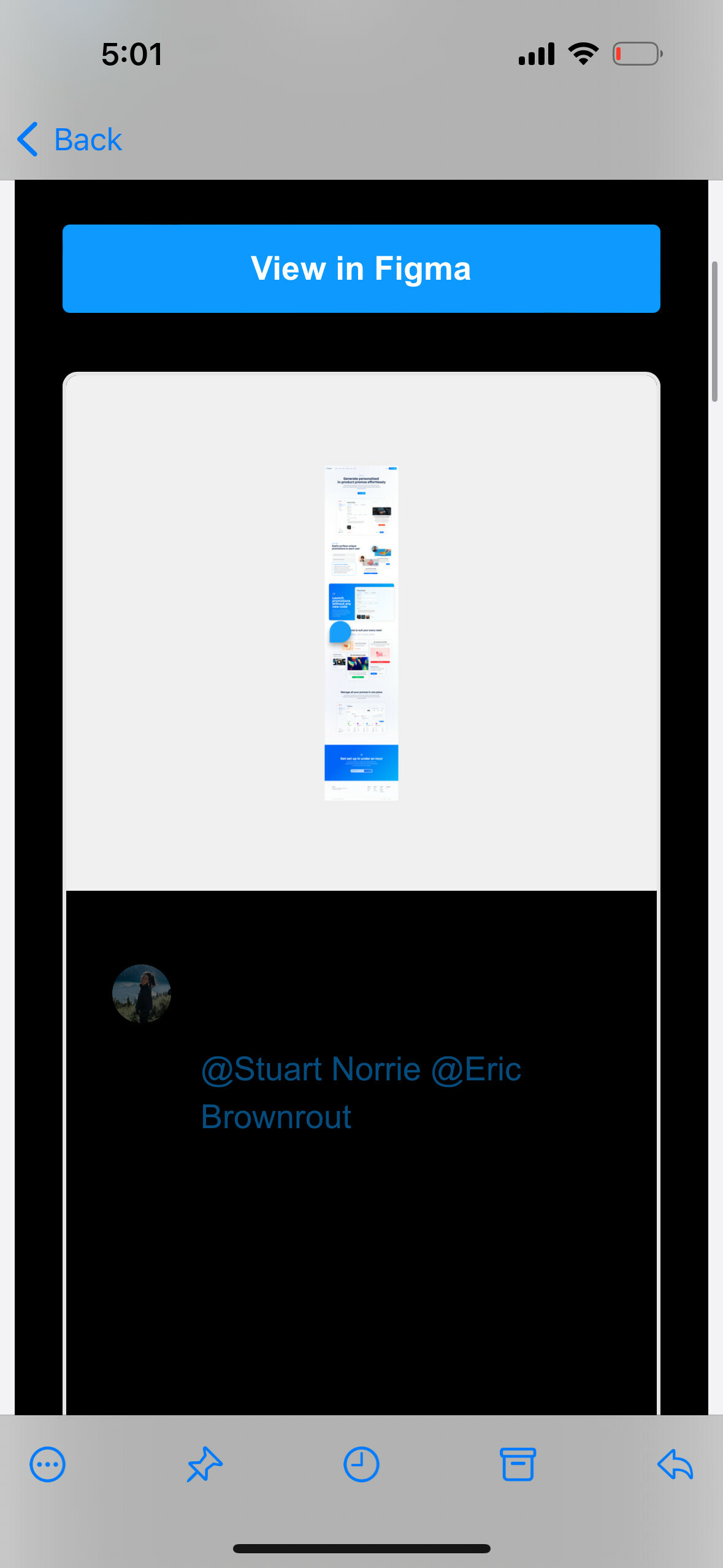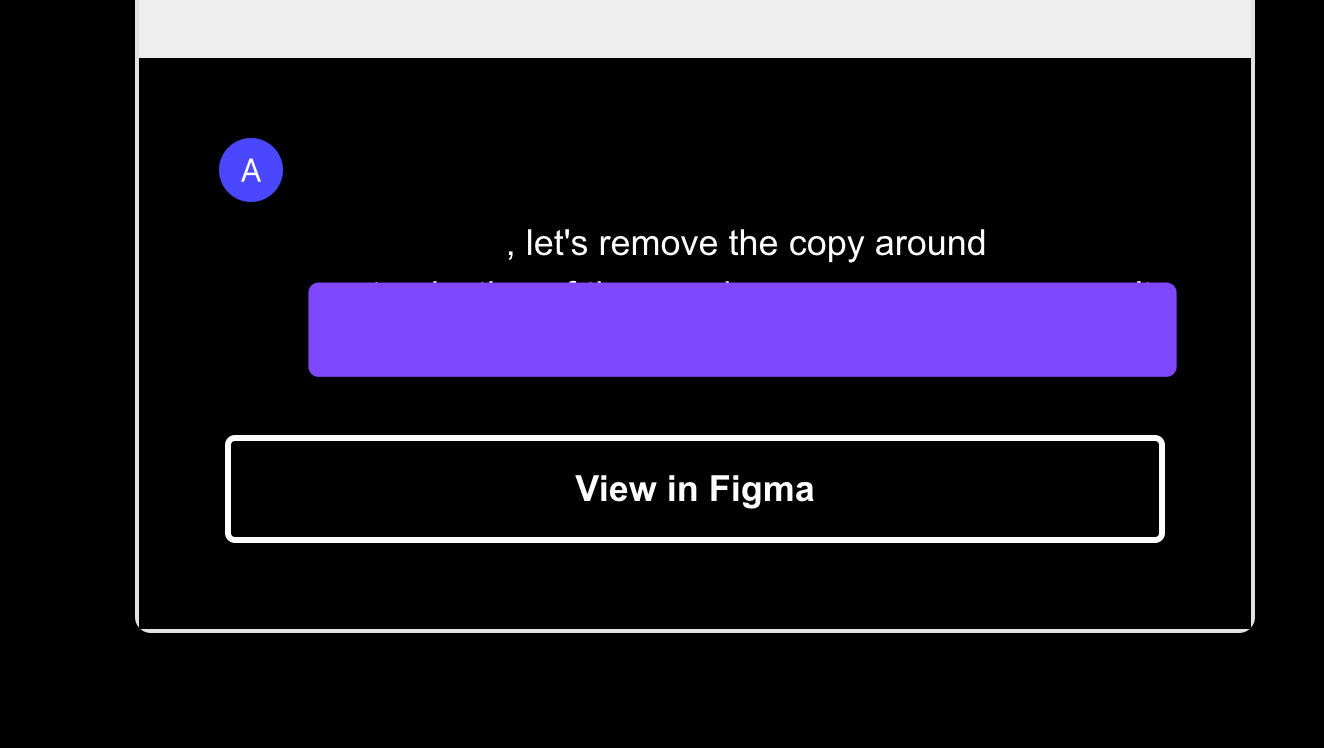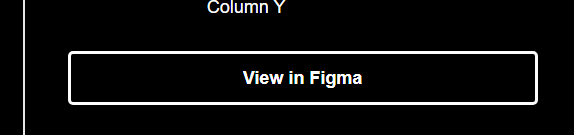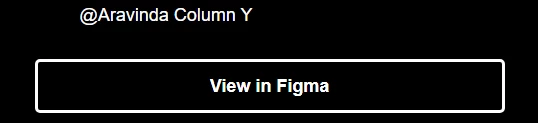I searched the forum and I couldn’t find any posts reporting this – I just started getting these prompts to “review these resources” emails from Figma. The problem is that they don’t seem to be rendering colors correctly for Dark Mode so I can’t read the texts for the resource names, see screenshot:
The light mode version shows the file names as expected.
Sidenote: it’s a bit awkward when there is zero padding in the bottom if I wanted to click the Manage your email notifications hyperlink
I’m using the native Mac Mail client, dark mode on a Macbook Pro – OS Ventura version 13.5.2