About the behavior when drag-and-dropping multiple images from a file browser onto a FigJam board.
I often use FigJam for raw data analysis in my work. Specifically, I line up a wide variety of visualizations, add markers, and inspect them visually to analyze the data; FigJam’s features are a perfect match for this workflow, and there’s virtually no alternative solution.
When I paste a lot of images onto a FigJam board at once, they’re arranged in a default kinda “automatically tiled” layout. It can even consider size of each image and arrange them into the most ”compact” form automatically, how smart it is.
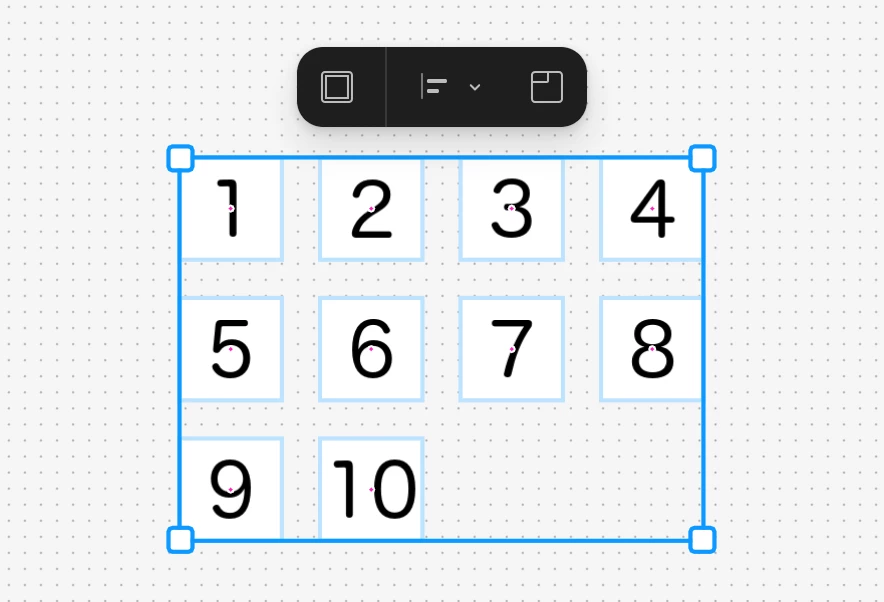
For my use case, it would be very helpful to have modes that place them “in a single horizontal row” or “in a single vertical column,” which would greatly reduce the time I spend manually rearranging them afterward. Because I often paste quite a few images at once, working only in the current “tile mode” means that I need to repeatedly scrolling up and down or going left and right the canvas to just reorder images after D&D, which is quite burdensome. I guess it would be best if I could choose the “paste arrangement mode” each time. Maybe “asc” / “desc” option would also be super nice along with it.
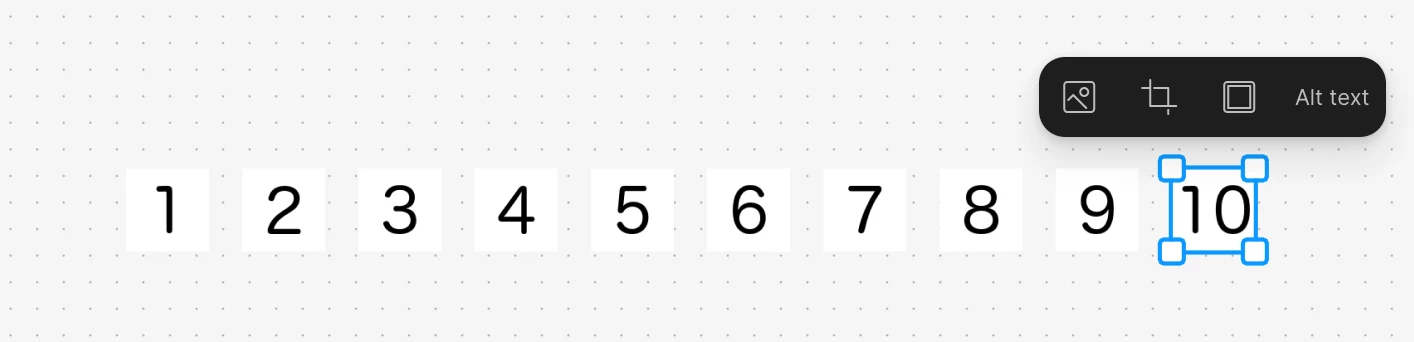
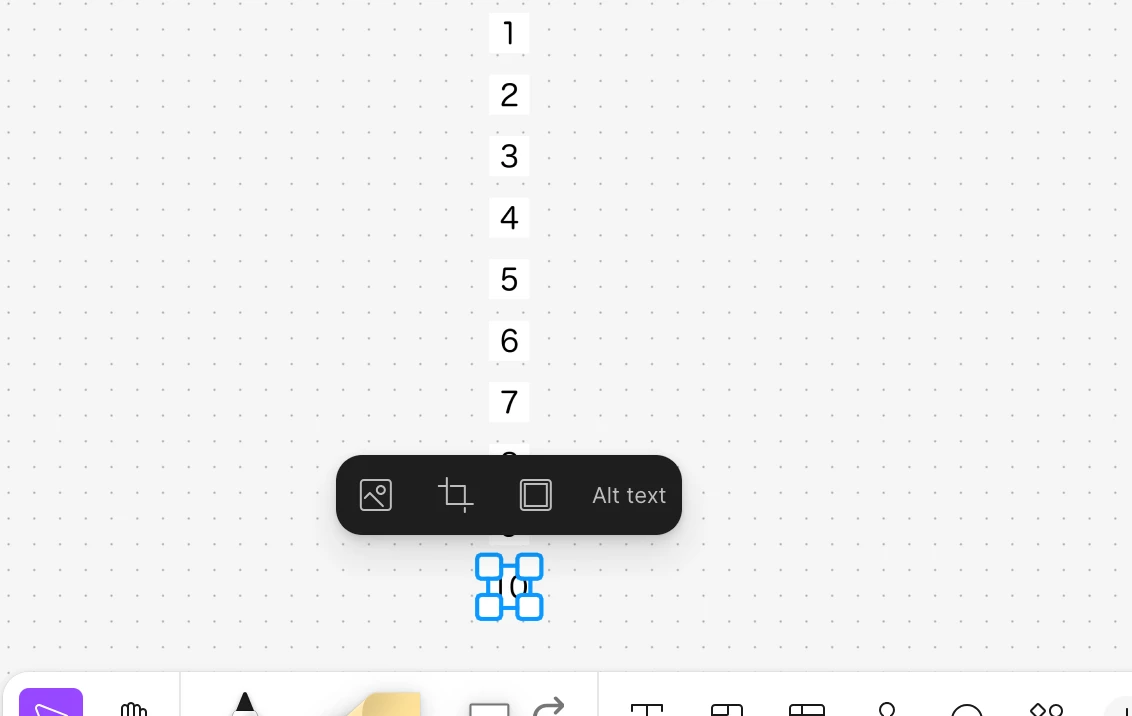
Do other users run into similar cases? What kinds of “modes” would be useful for your cases other than mine? Also, if there’s already a workaround or alternative (perhaps a plugin? I’m not familiar though...), I’d love to know :)
