When creating grid as a style (in design system) and applying to a screen, I cannot hide it. The ‘eye’ for visibility is missing. It really bugs me because I can’t see my design properly and have to remove ad place the grid again.
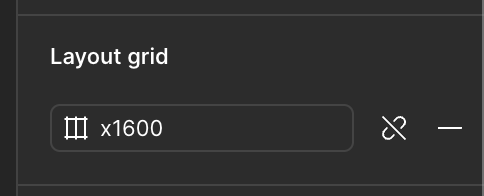
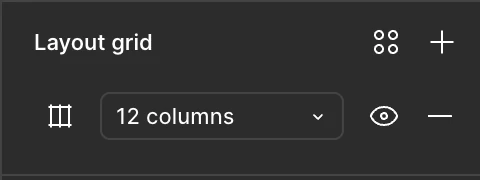
Enter your E-mail address. We'll send you an e-mail with instructions to reset your password.