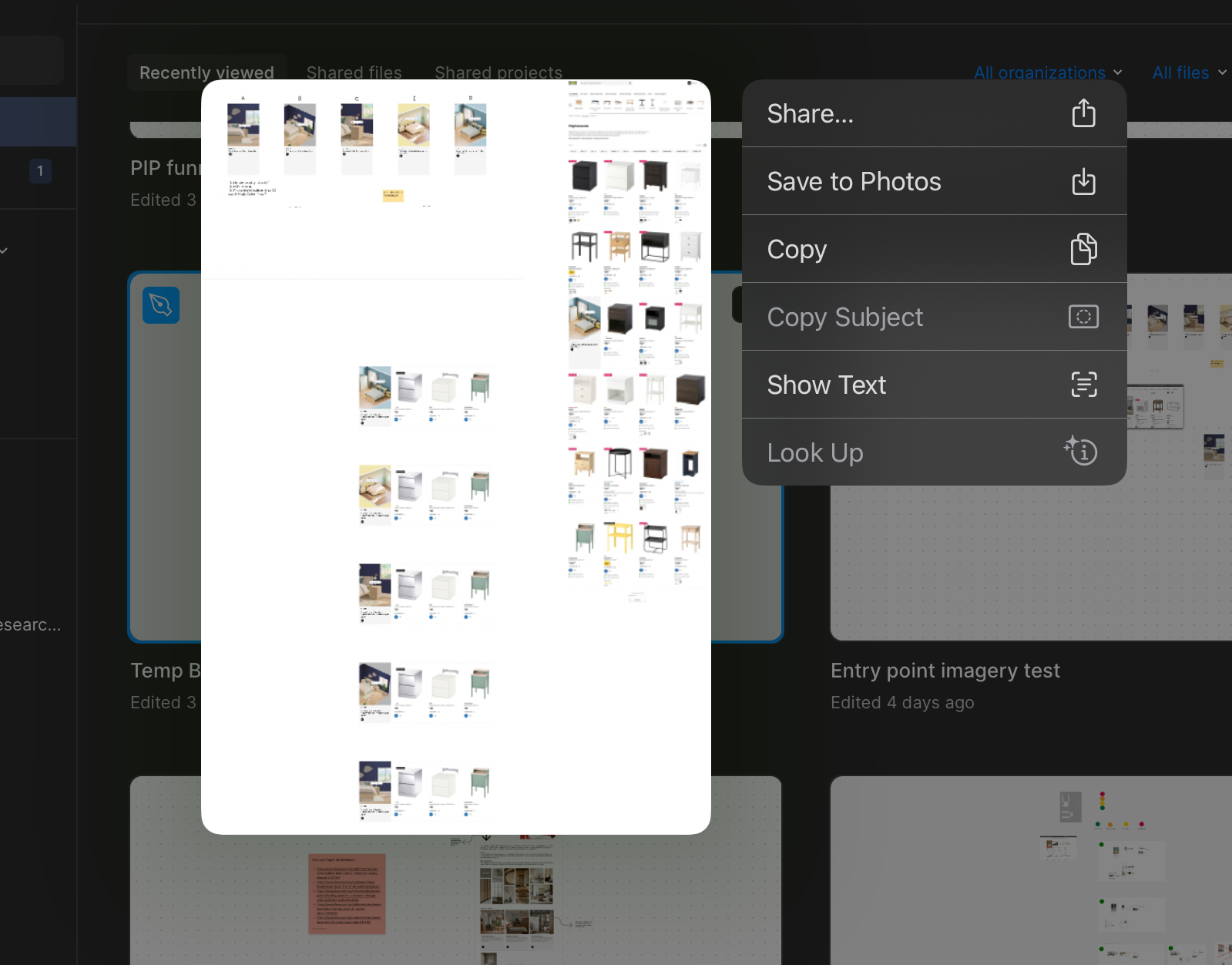When using Figma on the web with an iPad it appears that I cannot delete a file. On computer this is triggered by right clicking. Long press works on iPad within the Figma interface but it does not work in the file selector. Instead what pops up is the prompt to save the thumbnail image.
I would like to request that the team prevent a long-press image save dialogue and instead give the option to the delete the file, or create an on screen button to manage file settings.