It seems really odd to make that the collection name for variable is not include when looking for variables:
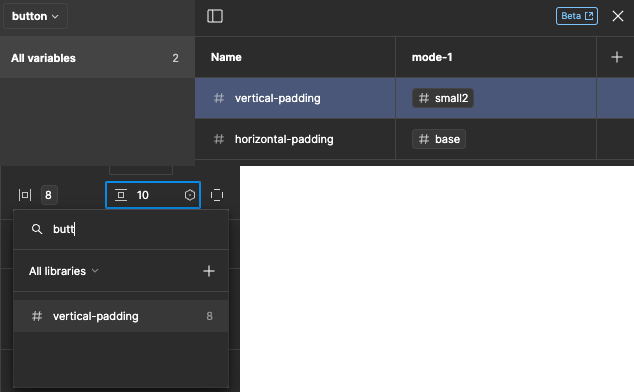
The reason that vertical-padding shows up is because in the description of the variable, I added button. This is at least a workaround to this issue but having to do that for each variable is annoying and easily forgettable
