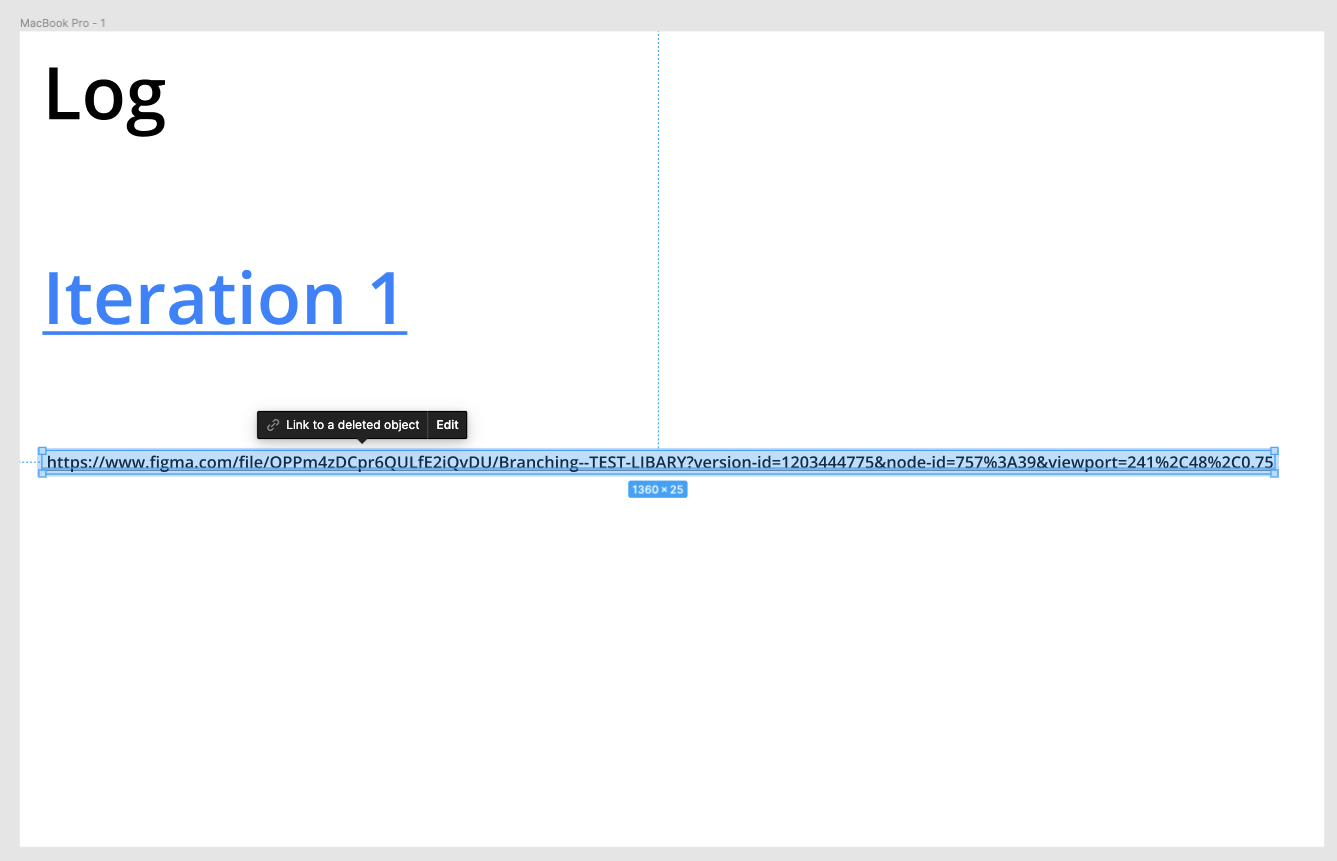In 2019, Figma released a feature that allowed users to copy the link of a history version of a design file and share it with others. However, it seems like the link is not working now? I’m only able to link to the page, but not the exact version of the file…Anyone else experiencing this issue?
Enter your E-mail address. We'll send you an e-mail with instructions to reset your password.