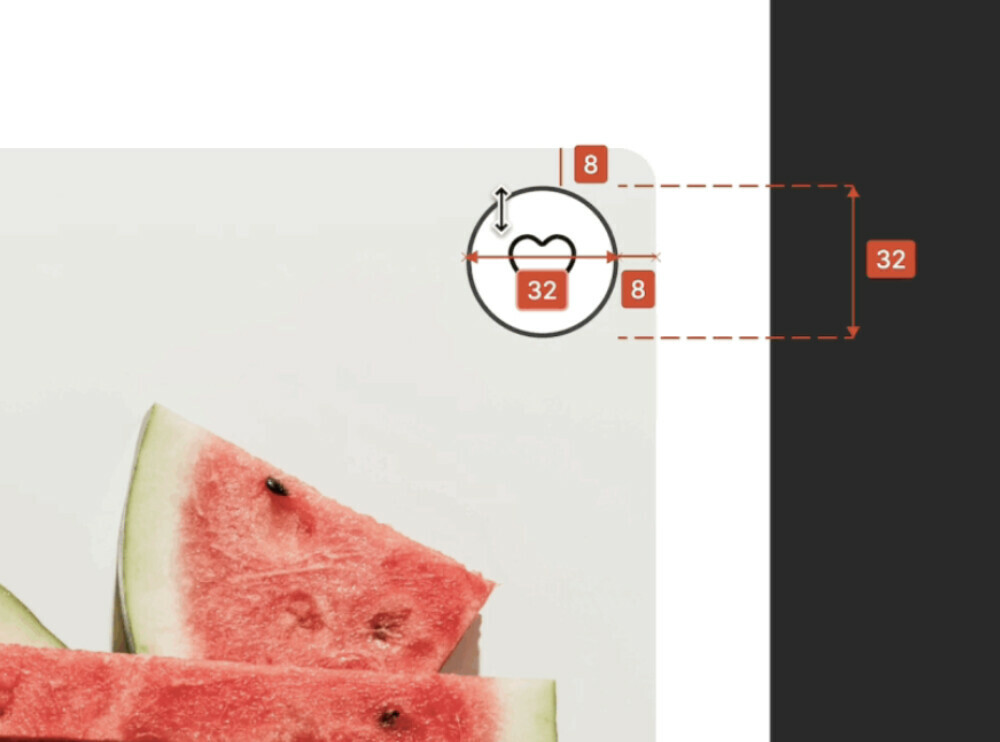Background: I am a developer, and I use Figma exclusively in Dev Mode via the web interface. I don’t have (nor do I want) any edit access to the designs I’m implementing. That’s for the designers.
When the Measure tool appeared (the ruler icon on the upper left toolbar), I latched onto it very quickly. It greatly improved my speed of accurately implementing a design. There are certainly other ways to measure things in Figma, but they are all transient. The best part of the new tool was that I could quickly measure many different things and have all the measurements persist so that I could then just refer to them during development. It was a simple yet well-conceived tool.
Then the Measure feature suddenly and completely disappeared on April 10! (Nooooo!!!) Other developers on my team can’t see it either, but the designers and anybody with edit access can still see it.
Has there been a change that means that edit access is required to enable Measure? I hope not, because if you asked my designers, they would tell you that they have no use for this feature. And I certainly do have a use for it in Dev Mode!
I’m surprised that I haven’t been able to find any news or documentation, nor even much discussion, about this issue. Can someone point me to some helpful info? Thanks!