To have one color that degrade with transparency for various use cases
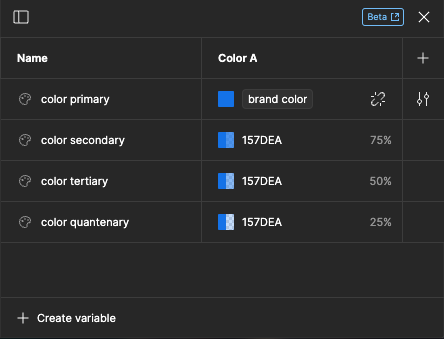
Alias with different tranparency
Enter your E-mail address. We'll send you an e-mail with instructions to reset your password.
To have one color that degrade with transparency for various use cases
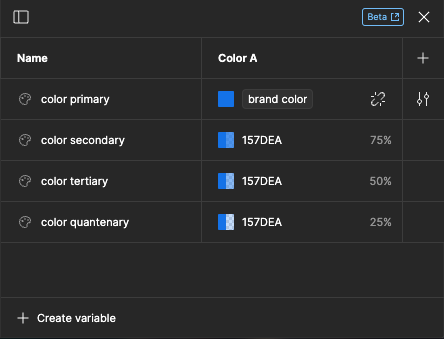
Enter your E-mail address. We'll send you an e-mail with instructions to reset your password.