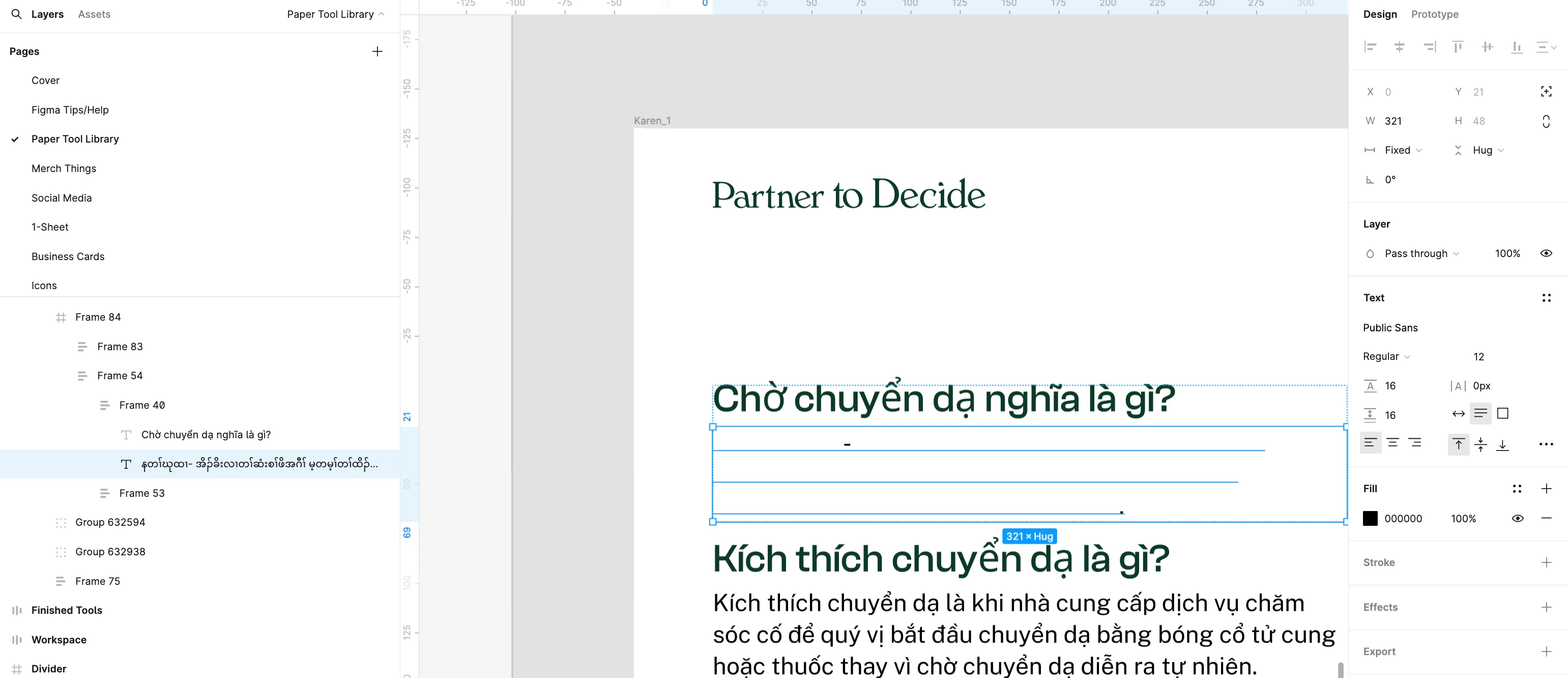I am creating translated versions of a flyer, and have successfully been able to copy and paste a variety of languages but when I copy and paste Karenic languages I can see the text previewed in the layers panel but it’s not showing up in the actual text box. I’ve tried…using different fonts that I know support the translated text, I’ve tried copying and pasting from different places, pasting styles, properties, etc. and it keeps doing the same thing. Does anyone know how to fix this?! Working against a deadline and need to know if I have to make an entirely new version of the flyer in Google docs… Appreciate any help!
Here is a picture of what’s happening: